Answer the question
In order to leave comments, you need to log in
How to make the result of a formula fit in one cell?
When parsing H2-H3 tags, if there are several such tags on the page, their values are shown in the cells below the cell with the formula (=importxml(A2;"//h2")
How to make all these values automatically be in one cell?
Now this is how :
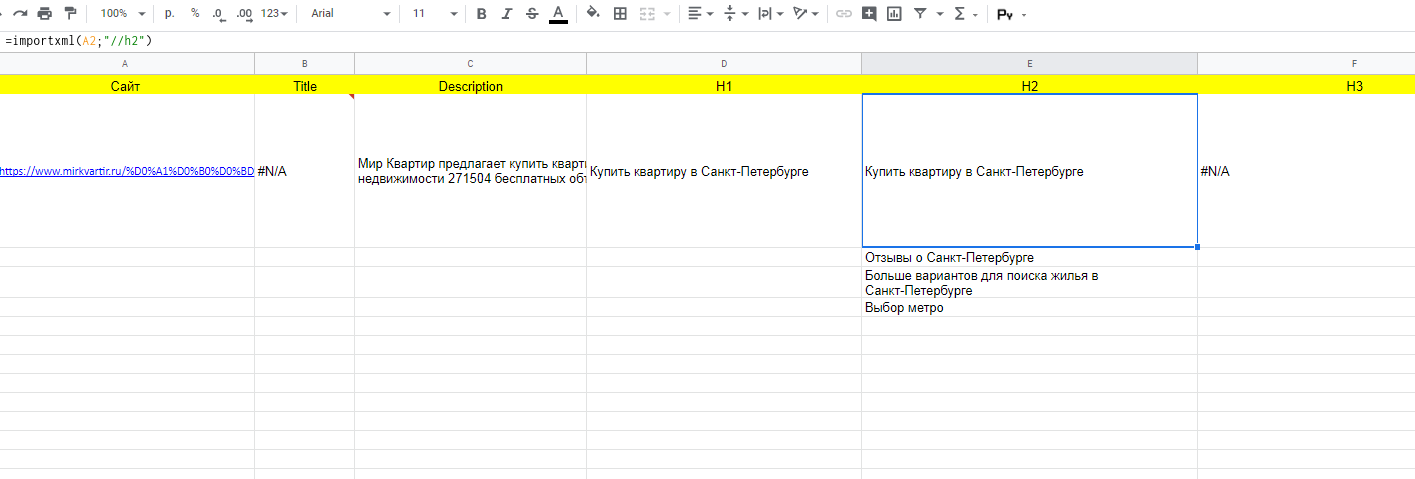
You need this (now I manually inserted the text instead of the formula):
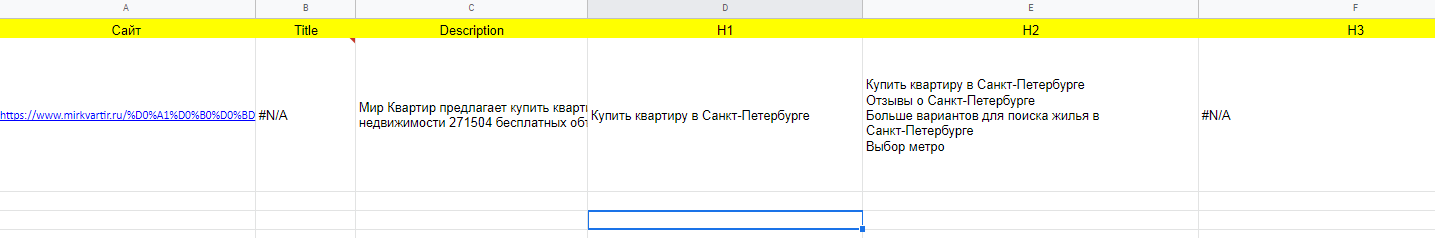
Spreadsheet example: https://docs.google.com/spreadsheets/d/1n_AgZbTshQ...
Answer the question
In order to leave comments, you need to log in
It's hard to say anything without an example.
More likely
=JOIN(CHAR(10);IMPORTXML("https://yandex.ru/search/?text=test";"//h2/text()"))/text()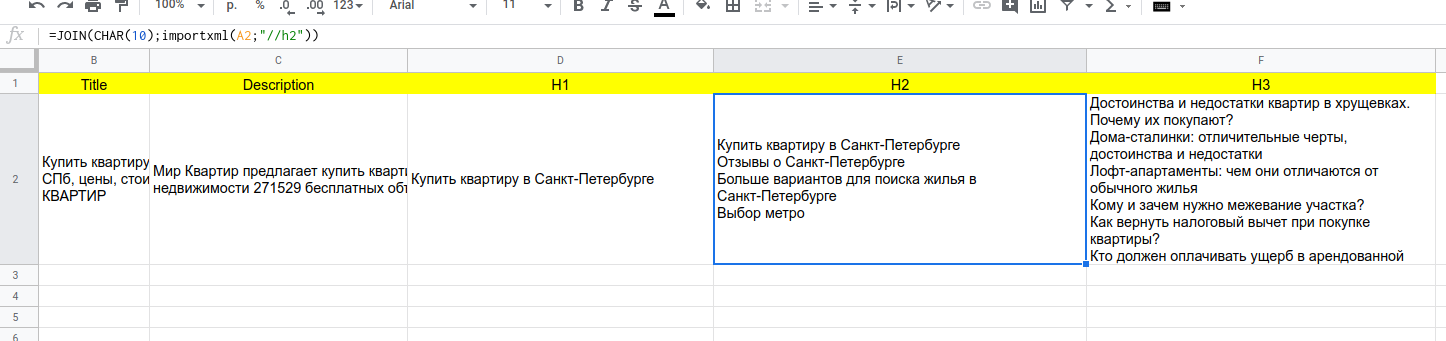
=JOIN(CHAR(10);importxml(A2;"//h2"))
Didn't find what you were looking for?
Ask your questionAsk a Question
731 491 924 answers to any question