Answer the question
In order to leave comments, you need to log in
How to make the recycler view scroll not separately, but together with the element in front of it?
I have a fragment with 3 elements (toolbar, layout and recyclerview). It is necessary that the recyclerview, together with the layout in front of it, scrolls under the toolbar. How to do it?
<android.support.design.widget.CoordinatorLayout xmlns:android="http://schemas.android.com/apk/res/android"
xmlns:tools="http://schemas.android.com/tools"
android:layout_width="match_parent"
android:layout_height="match_parent"
tools:context="com.example.asus.testapp147.HomeFragment">
<LinearLayout
android:layout_width="match_parent"
android:layout_height="wrap_content"
android:orientation="vertical">
<include layout="@layout/toolbar"/>
<include layout="@layout/information_of_day" />
<include layout="@layout/recycler_view"/>
</LinearLayout>
</android.support.design.widget.CoordinatorLayout>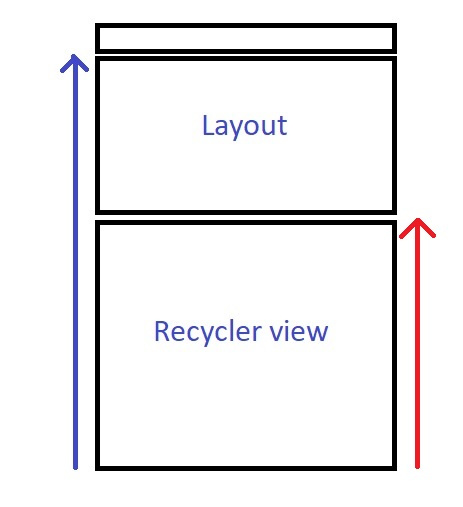
Answer the question
In order to leave comments, you need to log in
Didn't find what you were looking for?
Ask your questionAsk a Question
731 491 924 answers to any question