Answer the question
In order to leave comments, you need to log in
How to make the necessary indents when creating ui components?
For example, I have a button component like this:
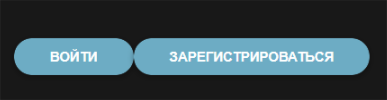
Purpose: to indent to the right, above the buttons.
As I did before: I had a prop className (for the button component), which supplemented the class of the button markup itself, I made the necessary indents with styles using this additional class. The problem with this method is that it's bad form.
Right now I'm using the handy classnames plugin and my code looks like this:
import React from 'react';
import './SimpleButton.sass';
import classNames from 'classnames';
export default function(props) {
const className = classNames({
'simple-button': true,
'simple-button_wide': props.width == 'wide',
'simple-button_loading': props.loading,
});
switch (props.type) {
case 'link': return(
<a href={props.link} className={className}>{props.children}</a>
);
case 'submit': return(
<button type="submit" className={className}>{props.children}</button>
);
default: return(
<div className={className}>{props.children}</div>
);
}
}Answer the question
In order to leave comments, you need to log in
Didn't find what you were looking for?
Ask your questionAsk a Question
731 491 924 answers to any question