Answer the question
In order to leave comments, you need to log in
How to make the Asterisk server start booting again when FreePBX starts?
The other day, the server suddenly crashed, but I thought I would reboot and everything would work again as before, however: It 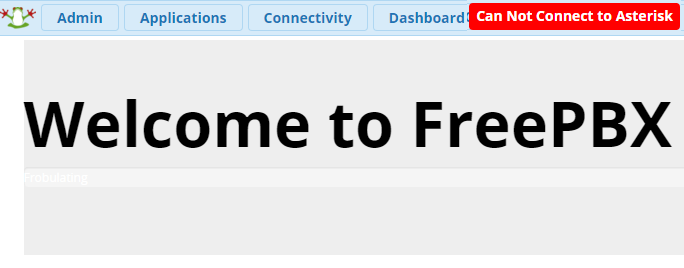
worked for two days without any complaints, but then what you see happened
I took a ready-made image from raspberry-asterisk.org
Information about this on their forum did not find
What way out of the situation did I find? Run manually:
[email protected]:~# su asterisk
[email protected]:/root$ asterisk -r
Unable to access the running directory (Permission denied). Changing to '/' for compatibility.
Asterisk 13.11.2, Copyright (C) 1999 - 2014, Digium, Inc. and others.
Created by Mark Spencer <[email protected]>
Asterisk comes with ABSOLUTELY NO WARRANTY; type 'core show warranty' for details.
This is free software, with components licensed under the GNU General Public
License version 2 and other licenses; you are welcome to redistribute it under
certain conditions. Type 'core show license' for details.
=========================================================================[email protected]:~# asterisk -rddddvvvv
Parsing /etc/asterisk/asterisk.conf
Seeding global EID 'b8:27:eb:25:d8:58' from 'eth0' using 'siocgifhwaddr'
Unable to connect to remote asterisk (does /var/run/asterisk/asterisk.ctl exist?)[email protected]:~# asterisk -U asterisk -r
Unable to connect to remote asterisk (does /var/run/asterisk/asterisk.ctl exist?)Answer the question
In order to leave comments, you need to log in
php /var/lib/asterisk/bin/fwconsole start process takes a long time to load, about 5-10 minutes
login as: root
[email protected]'s password:
Welcome to RasPBX - Asterisk for Raspberry Pi
RasPBX is based on Debian. The programs included with the Debian GNU/Linux
system are free software; the exact distribution terms for each program are
described in the individual files in /usr/share/doc/*/copyright.
RasPBX comes with ABSOLUTELY NO WARRANTY, to the extent permitted by
applicable law.
List of RasPBX specific commands:
-----------------------------------------------------------------------------
raspbx-upgrade Keep your system up to date with the latest add-ons and
security fixes
configure-timezone Set timezone for both system and PHP
install-fax Install HylaFAX
add-fax-extension Add additional fax extension for use with HylaFAX
install-fail2ban Install Fail2Ban for additional security
install-dongle Install GSM/3G calling capability with chan_dongle
raspbx-backup Backup your complete system to an image file
[email protected]:~# ps -aux | grep asterisk
asterisk 967 4.2 5.3 121088 23988 ? S 02:28 0:03 /usr/sbin/apache2 -k start
asterisk 968 0.8 5.0 118984 22700 ? S 02:28 0:00 /usr/sbin/apache2 -k start
asterisk 969 9.0 6.4 120424 28712 ? S 02:28 0:06 /usr/sbin/apache2 -k start
asterisk 976 0.5 4.9 118840 21864 ? S 02:28 0:00 /usr/sbin/apache2 -k start
asterisk 979 3.4 6.0 119152 26924 ? S 02:28 0:02 /usr/sbin/apache2 -k start
root 1186 47.3 8.6 69344 38580 ? R 02:28 0:29 php /var/lib/asterisk/bin/fwconsole start
root 1677 1.0 0.4 4276 2020 pts/0 S+ 02:29 0:00 grep asterisk
[email protected]:~# php /var/lib/asterisk/bin/fwconsole start
Running FreePBX startup...
Taking too long? Customize the chown command, See http://wiki.freepbx.org/display/FOP/FreePBX+Chown+Conf
Setting Permissions...
Collecting Files...Done
39274/39274 [============================] 100%
Finished setting permissions
Starting Asterisk...
[============================] 1 sec
Asterisk StartedGood afternoon. One of the easiest ways to start asterisk on Linux when the operating system boots and restart it if it crashes is to start it with the init process. Add the following line to the /etc/inittab file:
as:2:respawn:/usr/sbin/asterisk -f.
Here is an article on this topic:
https://voxlink.ru/knowledge-base/curriculum/3B3E5...
Didn't find what you were looking for?
Ask your questionAsk a Question
731 491 924 answers to any question