Answer the question
In order to leave comments, you need to log in
How to make text wrap around an image?
This layout, as I understand it, does not have a common container, but all blocks are aligned to the left. How can I wrap the image with text so that the vertical alignment of the blocks does not fall off?
float helps here, but then again, when the screen narrows, the vertical alignment of the blocks themselves is violated.
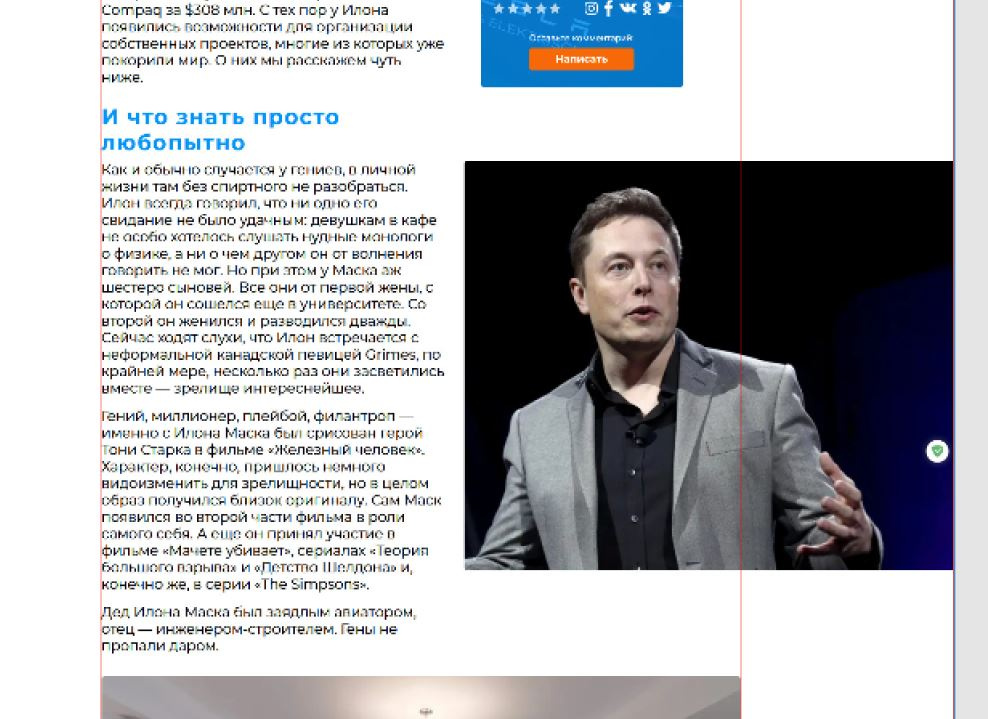
Answer the question
In order to leave comments, you need to log in
Use float.
<img src="<путь-к-картинке>" alt="image">
<p>Lorem ipsum dolor sit amet, consectetur adipisicing elit. Dicta unde, quisquam voluptates libero praesentium, asperiores ratione ea deserunt at quaerat animi quo! Mollitia iusto nisi obcaecati alias similique, doloribus, eos.</p>img {
float: left;
}Didn't find what you were looking for?
Ask your questionAsk a Question
731 491 924 answers to any question