Answer the question
In order to leave comments, you need to log in
How to make sure that when the program is launched on another computer, the data table in the dataGridView is not cut off?
hello. please tell me how to fix this error.
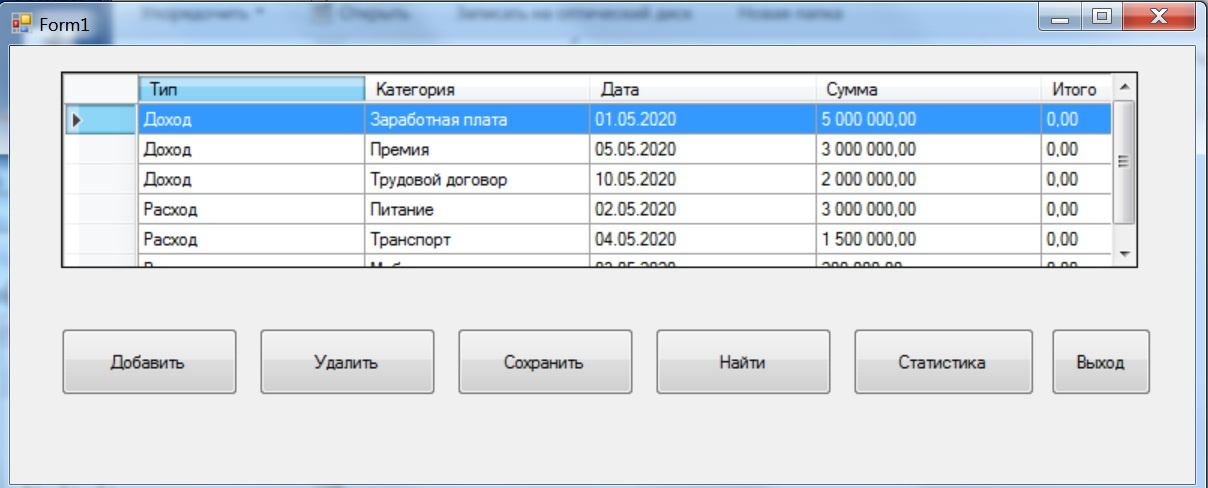
code dataGridView1.AutoSizeColumnsMode = DataGridViewAutoSizeColumnsMode.Fill; did not help.
On one computer everything works fine. I run the program on another computer so one and a half columns are cut off.
Answer the question
In order to leave comments, you need to log in
I would guess that these two computers are set to different font magnification settings (like, 100% and 125%).
To partially remove this problem, you can set the form property
AutoScaleMode = None;
I would use controls from the layout tab, here's an example, take a look.
https://github.com/vkorotenko/HabrQnaNetSamples/bl...

Didn't find what you were looking for?
Ask your questionAsk a Question
731 491 924 answers to any question