Answer the question
In order to leave comments, you need to log in
How to make sure that when connecting several audio output devices, priority does not go to only one?
I have several questions at once, if possible, I will ask them all at once, if not, I would like to deal with at least the first question.
1) I use 3 audio outputs (1-speakers; 2-headphones connected to the keyboard; 3-external sound card). 1 and 2 audio outputs are connected via a splitter to the rear panel of the system unit to the built-in sound card, and 3 (external sound card) is connected via the usb port.
Problem: depending on the default connection in the windows playback settings, either 1 + 2 or 3 audio output works. 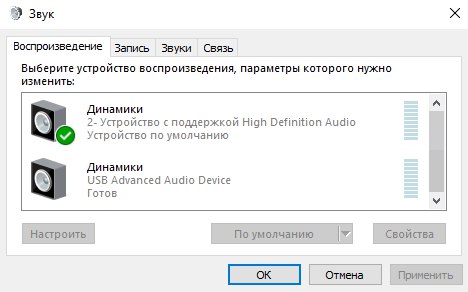
Is it possible to do something so that windows does not block 1 of the connections?
2) When headphones are connected through an external sound card, noise (quiet-quiet hiss) immediately becomes audible, even if all sounds are turned to 0, and the sound output through the sound card is generally removed. When you connect headphones through the keyboard, there is absolutely no noise. Is it possible to somehow remove it or not?
3) I understand what the problem is, but I don’t know how to solve it (and in general, is it possible?). So, the speakers and headphones (connected to the audio output on the keyboard) are connected via a splitter to the same audio jack, so that when both speakers are turned on and the headphones are connected to the keyboard, the sound volume on the speakers decreases by about 2 times, while the sound volume in the headphones remains the same . The only way to get the speakers back to full volume is by unplugging the headphones from the keyboard, so if you want to use the speakers you always have to unplug the headphones.
Is it possible to somehow make the sound volume on the speakers not cut (well, or at least cut, but not so much)?
PS used external sound card: https://goo.gl/mRjdDB (link to aliexpress, because I bought it there)
Answer the question
In order to leave comments, you need to log in
Didn't find what you were looking for?
Ask your questionAsk a Question
731 491 924 answers to any question