Answer the question
In order to leave comments, you need to log in
How to make sure that there is no joint?
If you create 2 objects (in my case, a rectangle) and put them side by side (back to back), and then open the file somewhere else, then a gap (I'm shocked) is formed between them. I am very perplexed.
illustrator:
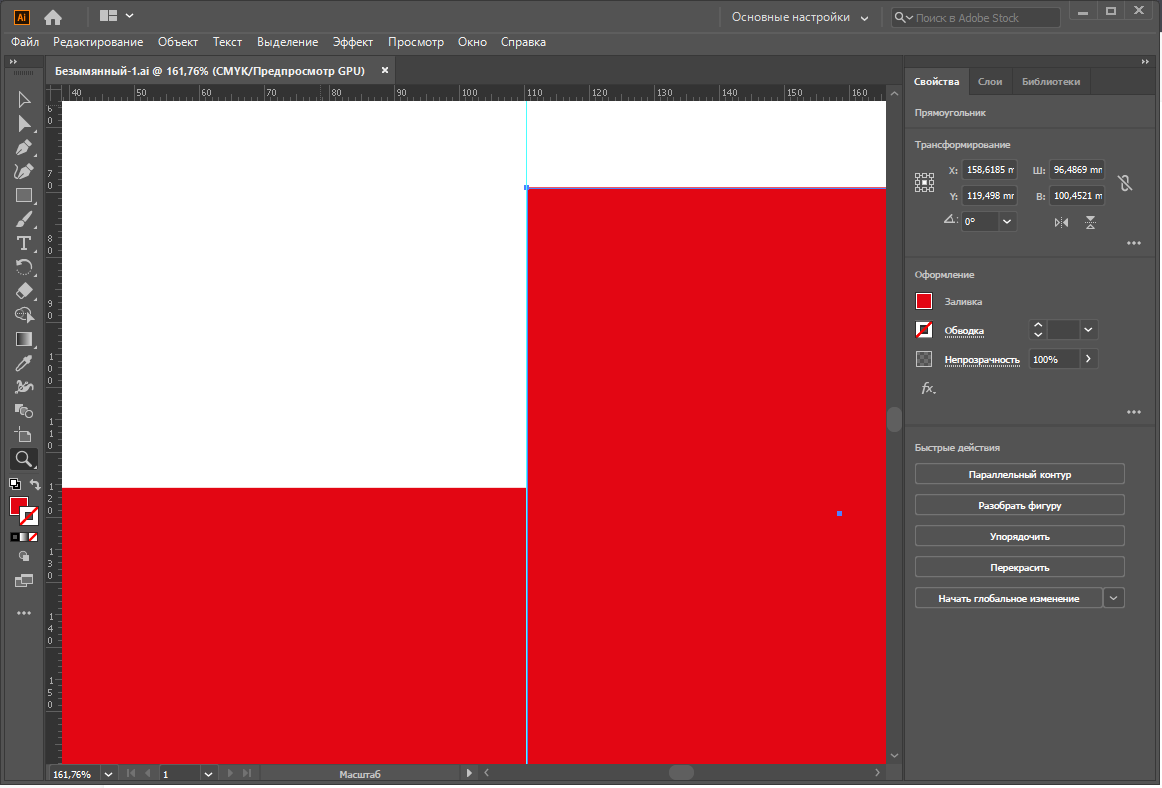
photoshop:
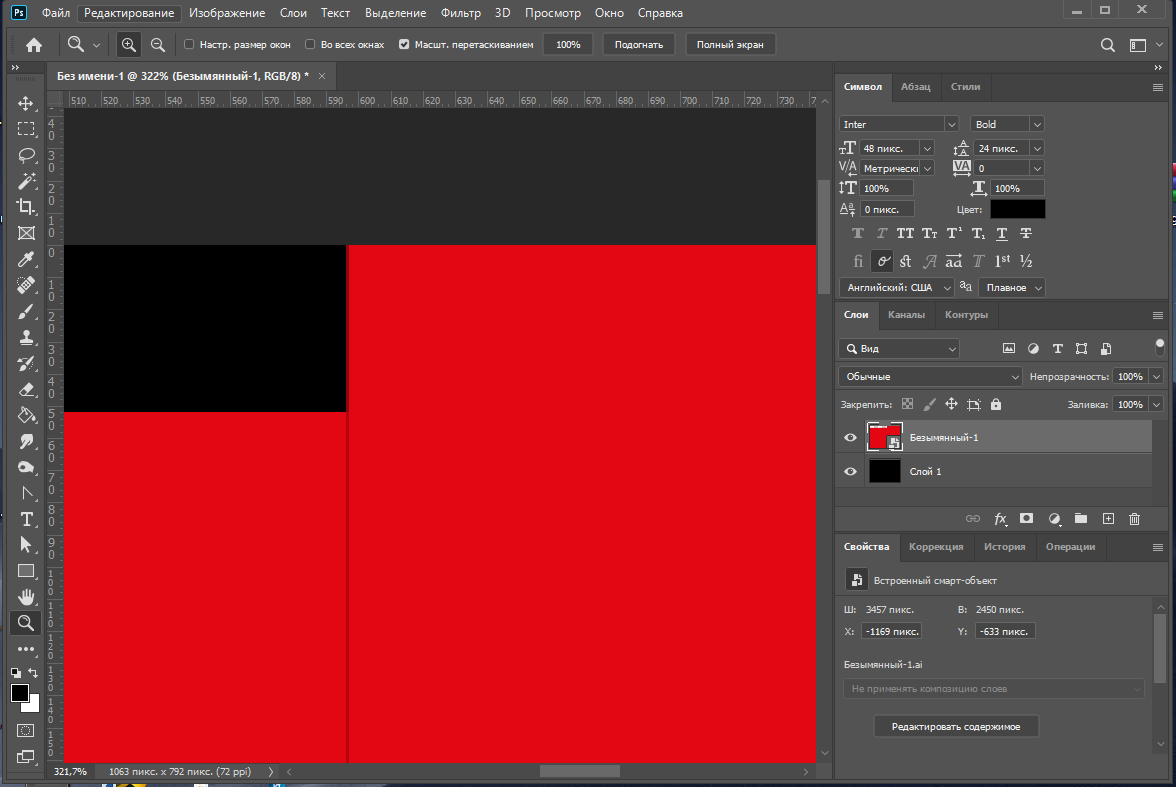
Video:
https://yadi.sk/i/X5wEqG0f4yAZNg
In case someone tells me about raster and vector:
The same is true when saving to svg. If you save it in svg, and then paste it into the browser (for example), then there will also be a gap.
Not along the guide
in the video, I aligned the objects along the guide. Even if you align them between each other, the gap will still be.
Answer the question
In order to leave comments, you need to log in
Didn't find what you were looking for?
Ask your questionAsk a Question
731 491 924 answers to any question