Answer the question
In order to leave comments, you need to log in
How to make sure that the second HDD does not turn off?
Hello. I bought myself an SSD not long ago, everything is fine, and I made my own HDD as a second one, storage for large files and not requiring an SSD. Without using the HDD for 10-15 minutes, it seems to turn off, that is, it goes into sleep mode, this becomes clear when I open the "recycle bin" or go to the HDD section of the disk, I myself hear how it starts up again. So, is it possible to somehow make it work all the time, turn off only when the computer is turned off. Of course, it starts quickly, but still these 2 seconds ...
Answer the question
In order to leave comments, you need to log in
I also had a problem when, for some reason, the second HDD allotted for a fallopomoyka every 30 seconds slowed down and the music was interrupted for a second. And this is on a powerful laptop with i7, Samsung 950pro SSD and 16 GB of RAM. Changing power options in Win10 didn't help. The CrystalDiskInfo program helped.
Turned the power settings to maximum speed: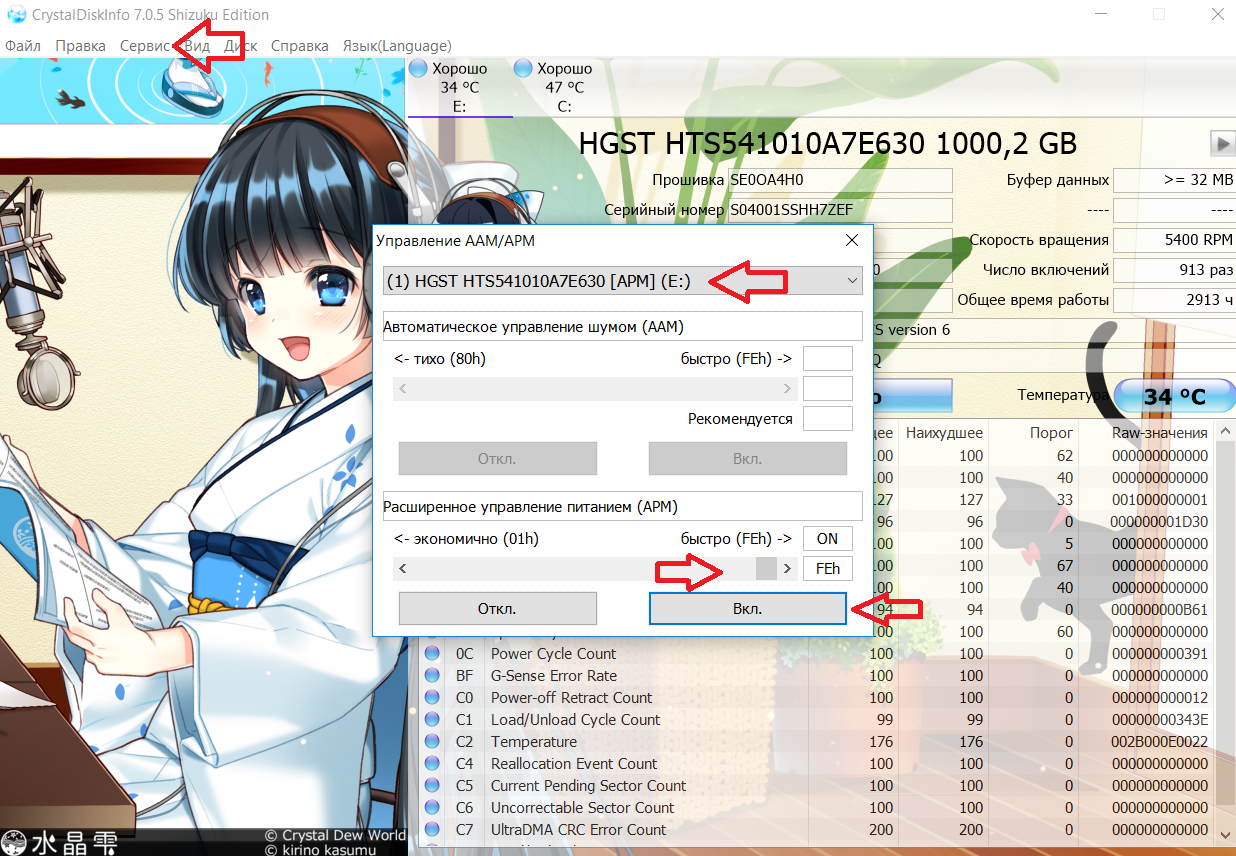
Didn't find what you were looking for?
Ask your questionAsk a Question
731 491 924 answers to any question