Answer the question
In order to leave comments, you need to log in
How to make such columns on bootstrap?
With this code:
<div class="row">
<div class="col-md-6">1</div>
<div class="col-md-6">2</div>
<div class="col-md-6">3</div>
</div>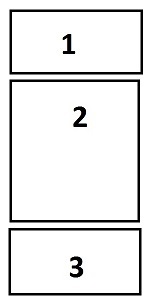 And on large screens it turns out like this:
And on large screens it turns out like this:  How to make it become like this?
How to make it become like this?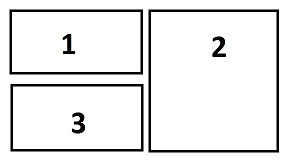
Answer the question
In order to leave comments, you need to log in
<div class="row">
<div class="col-md-6">
<div class="row">1</div>
<div class="row">3</div>
</div>
<div class="col-md-6">2</div>
</div>Didn't find what you were looking for?
Ask your questionAsk a Question
731 491 924 answers to any question