Answer the question
In order to leave comments, you need to log in
How to make "Run" dialog the same as "Create Task" from Task Manager?
Windows 8.1 update 1; UAC is enabled.
Pressing Win+R opens the Run dialog. But the commands it executes do not have administrator rights. But this dialog can also be launched from the task manager: 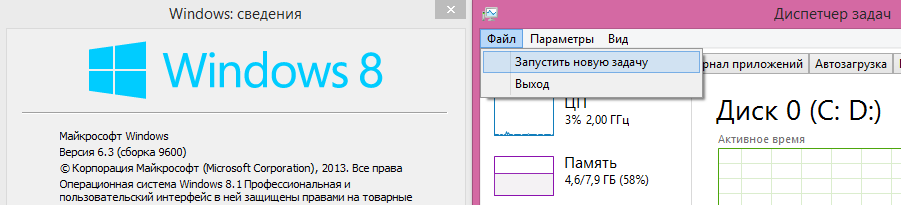
In this case, it becomes possible to execute the command with administrator rights: 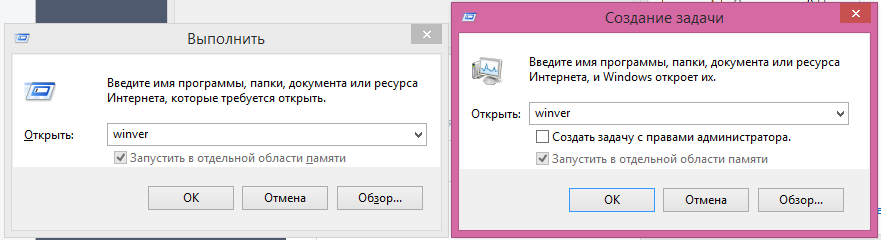
In the picture above: on the left it was launched by Win + R, and on the right Task Manager => Run a new task.
If you kill the explorer.exe process and run it with administrator rights, then the Win + R dialog takes on the following form: 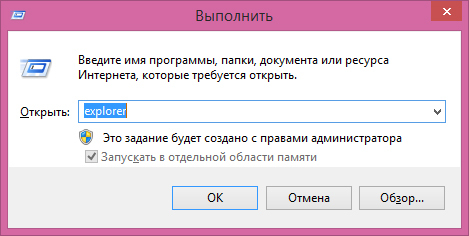
The system confronts us with the fact that the command will be executed with administrator rights without a choice (no checkmark). I assume that it will be the same if you turn off UAC.
But how to call the Task Manager dialog "Start a new task"? I only found this on the internet:rundll32.exe shell32.dll,#61
But the result is not very: 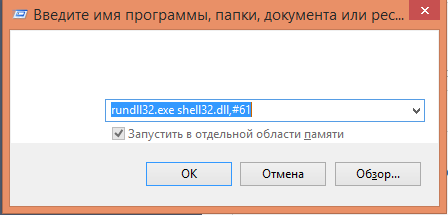
Maybe you need to add some parameters?
I would like a dialog with a checkmark so that you can choose between normal launch and elevated. And, if possible, run it on Win+R.
Those. Need a Task Manager dialog "Start a new task" on Win+R.
Answer the question
In order to leave comments, you need to log in
interesting case :)
I suggest a different workround: open the start menu (the same hotkey as Win + r with just one button :)
in the search bar (it is essentially the same line as in "Run") write the necessary query, which you would execute in Win + r and run through Ctrl + Shift + Enter
then it will run as administrator.
those. order:
open Start,
write cmd ,
press Ctrl + Shift + Enter
voila - cmd under admin.
Didn't find what you were looking for?
Ask your questionAsk a Question
731 491 924 answers to any question