Answer the question
In order to leave comments, you need to log in
How to make progress for the slider?
I have such a slider
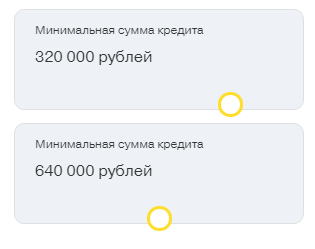
. I need to do this.
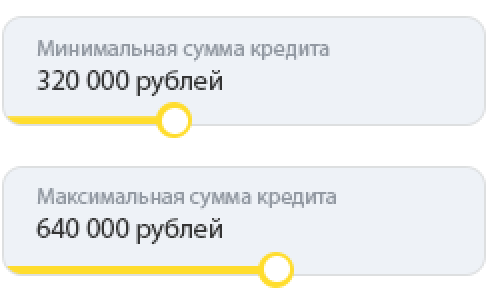
The task is for the slider to leave behind a yellow background, this can be seen in the screenshot above. Also, it is desirable to change the numbers depending on the position of the slider. As far as I know, this can be done through tag progress. But I have little idea about him, thanks in advance.
HTML
<div class="lf_q_item lf_q_item_3">
<div class="lf_q_item_3-text">
<p>Минимальная сумма кредита</p>
<span>320 000 рублей</span>
</div>
<input type="range" value="1" min="0" max="100" step="1">
</div>input[type=range]::-webkit-slider-runnable-track
height: 8px
cursor: pointer
animate: 0.2s
margin-bottom: -20px
border-bottom-left-radius: 8px
border-bottom-right-radius: 8px
/* Бегунок в Хроме */
input[type=range]::-webkit-slider-thumb
border: 3px solid #FFDD2D
height: 25px
width: 25px
border-radius: 60%
background: #ffffff
cursor: pointer
-webkit-appearance: none
margin-top: -9px
position: relativeAnswer the question
In order to leave comments, you need to log in
You need to create a separate block. Waving to style cross-browser input type="range".
Didn't find what you were looking for?
Ask your questionAsk a Question
731 491 924 answers to any question