Answer the question
In order to leave comments, you need to log in
How to make position: sticky work with vuetify?
I set the block "stickiness":
.sticky {
position: -webkit-sticky;
position: sticky;
top: 2em;
}position: stickydoesn't work if either parent has an overflow property that is set to hidden or scroll. 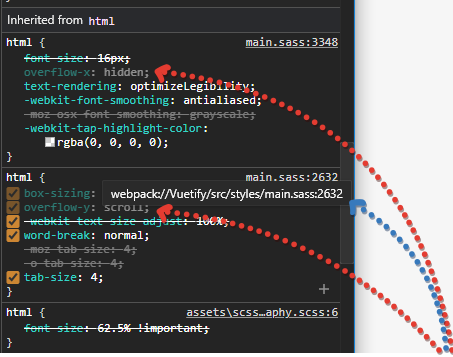
!important, but it’s better to cancel them entirely or maybe somehow remove them with a script.
Answer the question
In order to leave comments, you need to log in
I asked a crutch, but this is not a solution:
mounted() {
document.getElementsByTagName('body')[0].style.overflowX = "visible"
},Didn't find what you were looking for?
Ask your questionAsk a Question
731 491 924 answers to any question