Answer the question
In order to leave comments, you need to log in
How to make openvpn network PERMANENTLY trusted in windows 10?
Due to some peculiarities on the laptop, the windows firewall greatly restricts the access of applications to public networks. At the same time, I use openvpn and observe the following situation - when I reconnect to the server, the connection becomes public . I
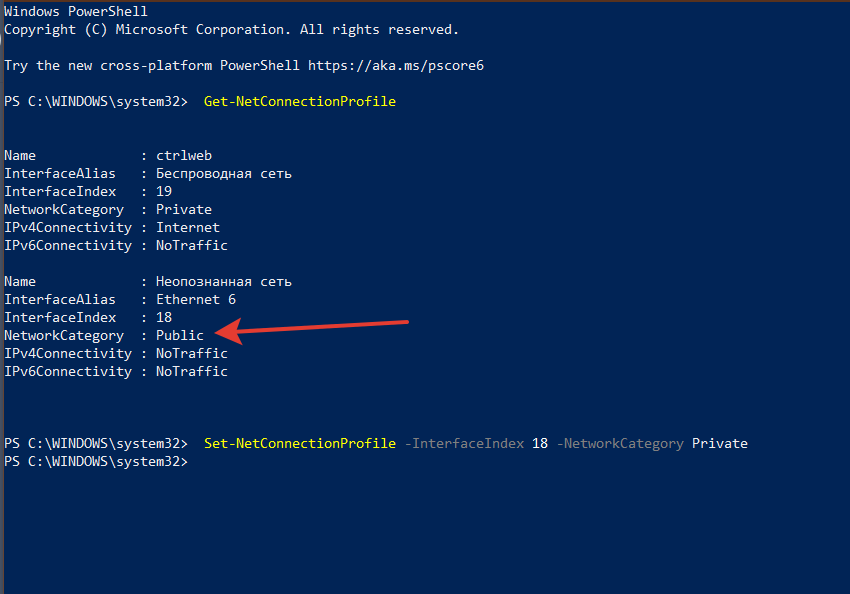
have to edit the network type from the console, but it helps only until the connection is restarted..
How to make the connection always private? Googling on set openvpn tap to private network leads to https://forums.openvpn.net/viewtopic.php?t=20570 where it is advised to add a default route, but that doesn't work for my profile.
Answer the question
In order to leave comments, you need to log in
OpenVPN has the ability to run scripts after the tunnel is up (up) and shut down (down). Just write scripts and paste it into the config, like this:
up /path/to/up_script
down /path/to/down_scriptscript-securityand immediately set it to 2, i.e. add line to configscript-security 2
Didn't find what you were looking for?
Ask your questionAsk a Question
731 491 924 answers to any question