Answer the question
In order to leave comments, you need to log in
How to make nautilus show mounted shares in save window?
Previously, it was possible to save files from the browser to a network share and download files from it.
Now the balls are not displayed and you have to download to disk, and then manually transfer them to the ball.
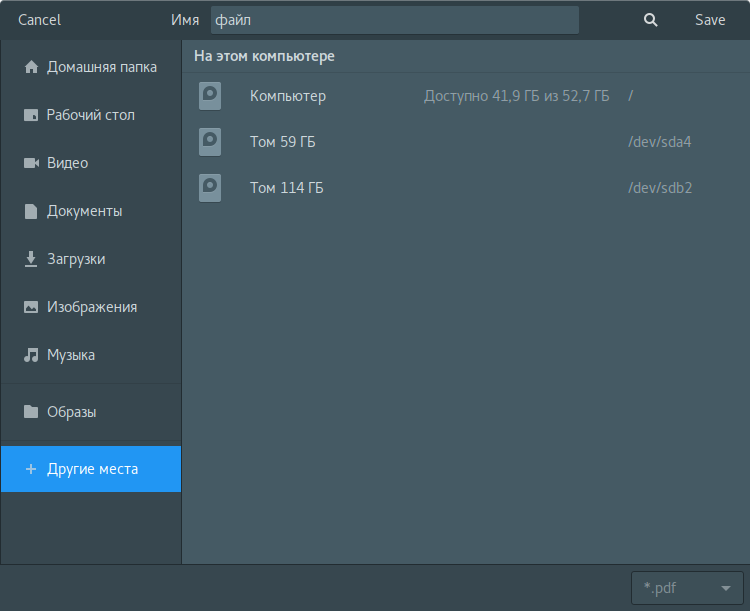
Answer the question
In order to leave comments, you need to log in
In Ubuntu 12.04, I added the ~/.gvfs directory to the nautilus "bookmarks" where the balls were mounted and selected this bookmark in the save window. In Ubuntu 16.04, shares are no longer mounted in ~/.gvfs. And I didn’t look for where they are mounted, because. this task hasn't been done for a long time.
Look for which directory the balls are mounted in your version of ubunta, add it to the nautilus bookmarks.
Didn't find what you were looking for?
Ask your questionAsk a Question
731 491 924 answers to any question