Answer the question
In order to leave comments, you need to log in
How to make markup in c# windows forms application?
There is a form with toolStrip and webBrowser with Dock = Fill property. It turns out that the browser, as it were, climbs under the menu, which we see in the photo. How to make them side by side, while the window is not fixed sizes.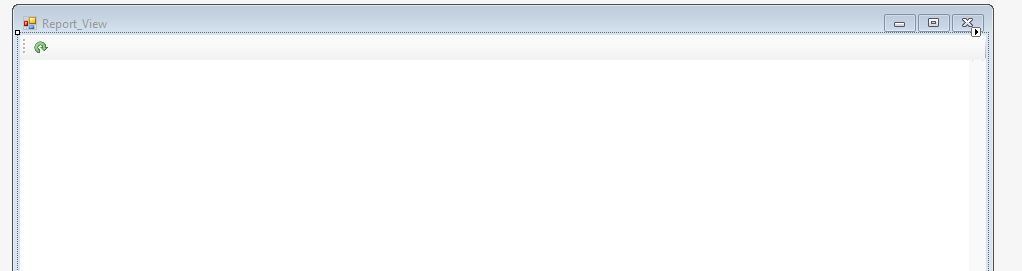
Answer the question
In order to leave comments, you need to log in
In the designer, select the control with the mouse => right mouse button => context menu => Bring to front
it's still necessary to manage to get so confused in "forms" ... - check the dock property of your "menu" - it is desirable that it be "Tor", and only after that the browser "Fill"
I do so. I add menuStrip and statusStrip, then I throw panel on the form. I fix the Panel on the parent object, then on the panel I throw the component I need (for example, dataGridView) and also fix it on the parent element. For some reason, the panel component doesn't go behind the strip component. :)
Didn't find what you were looking for?
Ask your questionAsk a Question
731 491 924 answers to any question