Answer the question
In order to leave comments, you need to log in
How to make line-height cross browser?
There is no way to make the line-height property the same in Google Chrome and Mozilla.
In Google Chrome, the text is set exactly in the middle: 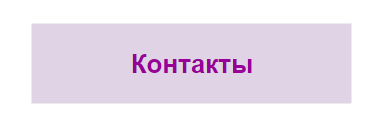
And in Mozilla, for some reason, with a shift down: 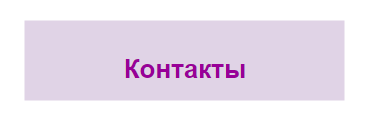
The property itself looks like this:
.contacts {
height: 69px
font: normal 14px/5.0714285 'Open Sans', sans-serif
}body {
font-size: 13px
line-height: normal
}
.contacts {
height: 69px
font: normal 1.077em/5.0714285 'Open Sans', sans-serif
}Answer the question
In order to leave comments, you need to log in
Didn't find what you were looking for?
Ask your questionAsk a Question
731 491 924 answers to any question