Answer the question
In order to leave comments, you need to log in
How to make it so that when you click on a checkbox in Google Sheets, it transfers data from a full cell to another?
There is a table where data is entered in each row, and each row has a checkbox on the left, after which it is necessary to transfer some data from the table to a specific cell, how to do this? With numbers, I figured out how to transfer them, but alas, the text does not want to be transferred.
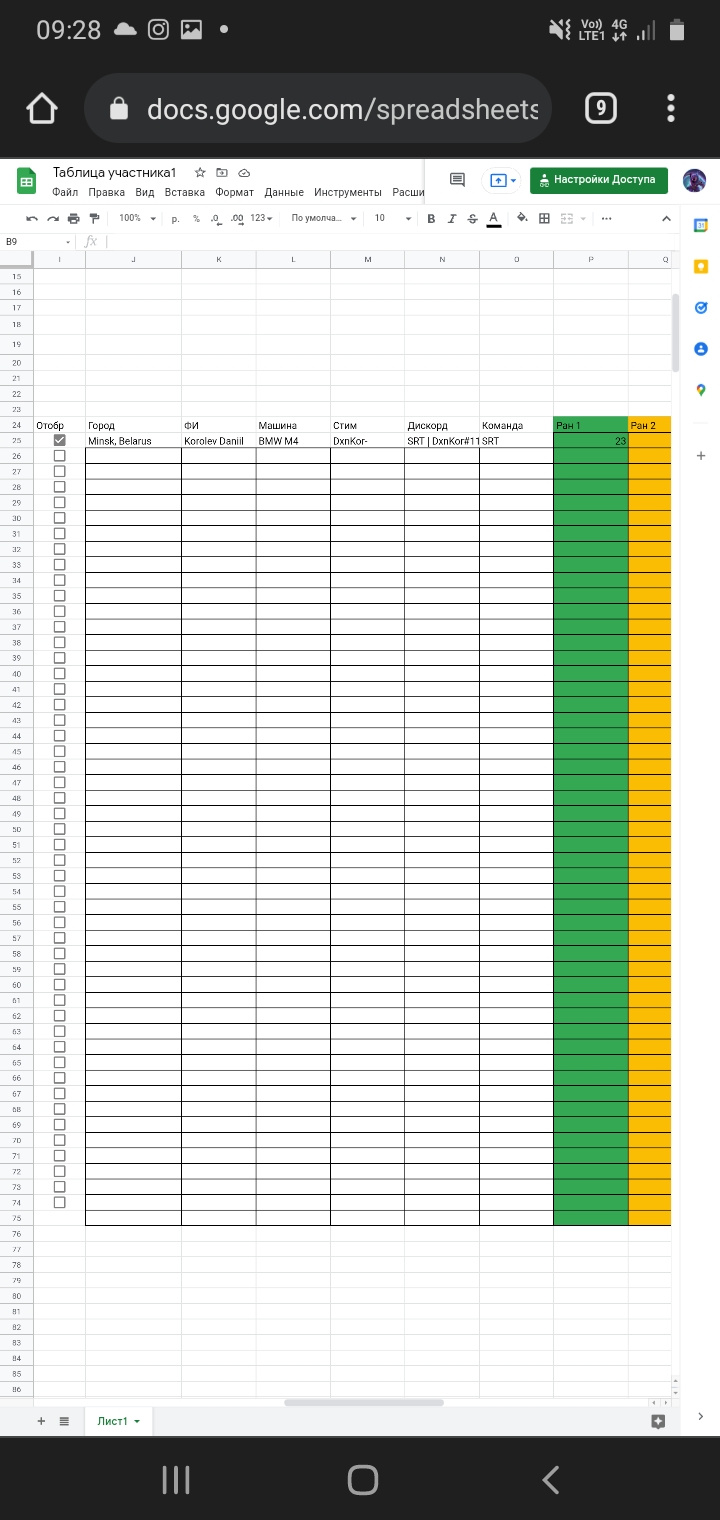
Here in this table there will be participants and, if the checkbox is on, the data from the column City, Car and FI should be transferred to the table on the screen below . Data should be transferred
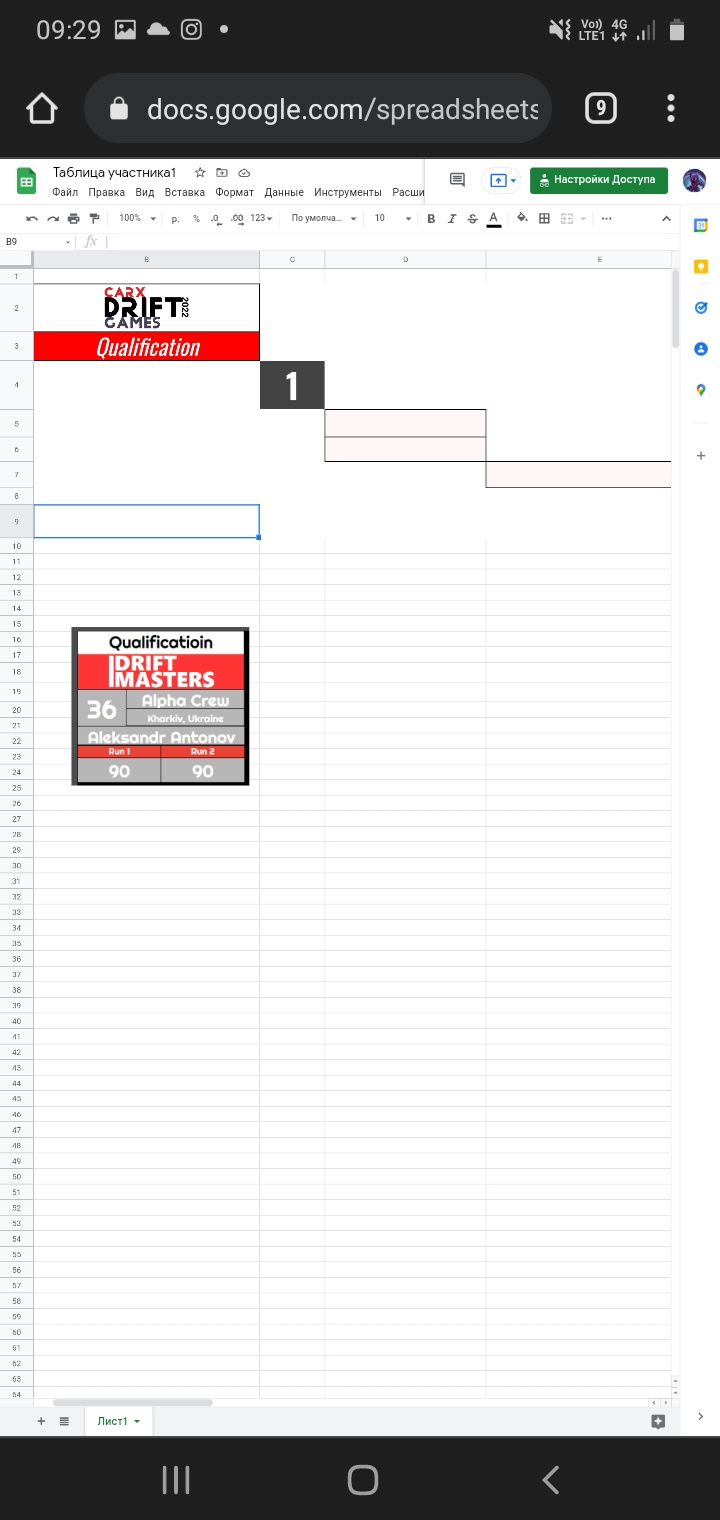
to these three free cells, below there is an example of a table that should turn out.
Answer the question
In order to leave comments, you need to log in
Didn't find what you were looking for?
Ask your questionAsk a Question
731 491 924 answers to any question