Answer the question
In order to leave comments, you need to log in
How to make it so that the text from the form when clicked is saved to a text document or something similar?
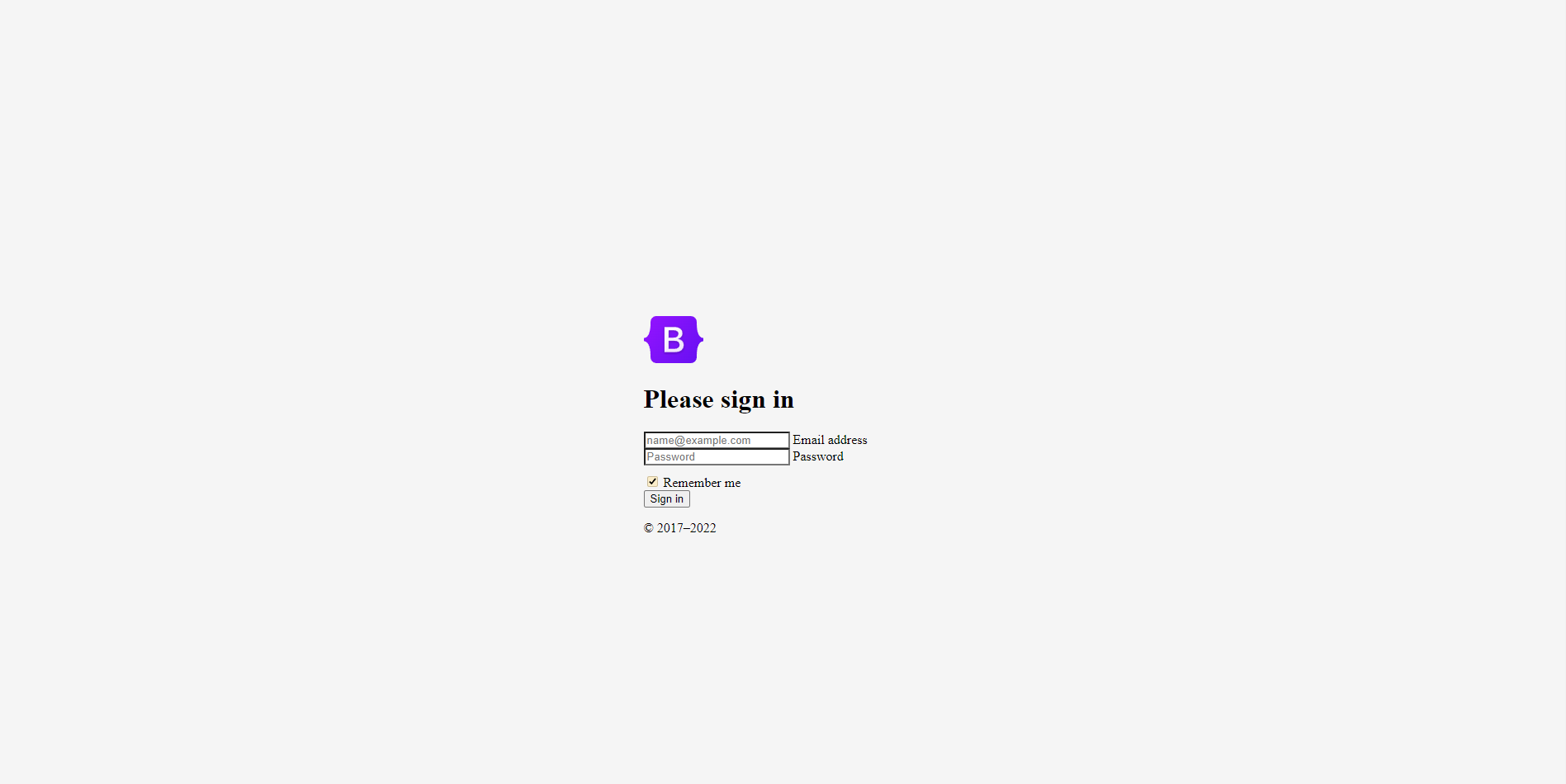
Good afternoon! There is such a menu how you can do it so that after pressing the button the data would be saved in txt or something else (with a space, first email and then Password) And if the user entered the data again, it did not overwrite, but simply added this one, also through a space in txt. Thanks in advance for your attention!
Here is the code for those who need it:
<!DOCTYPE html>
<!-- saved from url=(0051)https://getbootstrap.com/docs/5.1/examples/sign-in/ -->
<html lang="en"><head><meta http-equiv="Content-Type" content="text/html; charset=UTF-8">
<meta name="viewport" content="width=device-width, initial-scale=1">
<meta name="description" content="">
<meta name="author" content="Mark Otto, Jacob Thornton, and Bootstrap contributors">
<meta name="generator" content="Hugo 0.88.1">
<title>Signin Template · Bootstrap v5.1</title>
<link rel="canonical" href="https://getbootstrap.com/docs/5.1/examples/sign-in/">
<!-- Bootstrap core CSS -->
<link href="./Signin Template · Bootstrap v5.1_files/bootstrap.min.css" rel="stylesheet" integrity="sha384-1BmE4kWBq78iYhFldvKuhfTAU6auU8tT94WrHftjDbrCEXSU1oBoqyl2QvZ6jIW3" crossorigin="anonymous">
<!-- Favicons -->
<link rel="apple-touch-icon" href="https://getbootstrap.com/docs/5.1/assets/img/favicons/apple-touch-icon.png" sizes="180x180">
<link rel="icon" href="https://getbootstrap.com/docs/5.1/assets/img/favicons/favicon-32x32.png" sizes="32x32" type="image/png">
<link rel="icon" href="https://getbootstrap.com/docs/5.1/assets/img/favicons/favicon-16x16.png" sizes="16x16" type="image/png">
<link rel="manifest" href="https://getbootstrap.com/docs/5.1/assets/img/favicons/manifest.json">
<link rel="mask-icon" href="https://getbootstrap.com/docs/5.1/assets/img/favicons/safari-pinned-tab.svg" color="#7952b3">
<link rel="icon" href="https://getbootstrap.com/docs/5.1/assets/img/favicons/favicon.ico">
<meta name="theme-color" content="#7952b3">
<style>
.bd-placeholder-img {
font-size: 1.125rem;
text-anchor: middle;
-webkit-user-select: none;
-moz-user-select: none;
user-select: none;
}
@media (min-width: 768px) {
.bd-placeholder-img-lg {
font-size: 3.5rem;
}
}
</style>
<!-- Custom styles for this template -->
<link href="./Signin Template · Bootstrap v5.1_files/signin.css" rel="stylesheet">
</head>
<body class="text-center" wfd-invisible="true">
<main class="form-signin">
<form>
<img class="mb-4" src="./Signin Template · Bootstrap v5.1_files/bootstrap-logo.svg" alt="" width="72" height="57">
<h1 class="h3 mb-3 fw-normal">Please sign in</h1>
<div class="form-floating">
<input type="email" class="form-control" id="floatingInput" placeholder="[email protected]">
<label for="floatingInput">Email address</label>
</div>
<div class="form-floating">
<input type="password" class="form-control" id="floatingPassword" placeholder="Password">
<label for="floatingPassword">Password</label>
</div>
<div class="checkbox mb-3">
<label>
<input type="checkbox" value="remember-me"> Remember me
</label>
</div>
<button class="w-100 btn btn-lg btn-primary" type="submit">Sign in</button>
<p class="mt-5 mb-3 text-muted">© 2017–2022</p>
</form>
</main>
</body></html>Answer the question
In order to leave comments, you need to log in
Didn't find what you were looking for?
Ask your questionAsk a Question
731 491 924 answers to any question