Answer the question
In order to leave comments, you need to log in
How to make Issabell(Asterisk 11) and Vtiger(SalesPlatform)7.1 SPAsteriskConnector-1.4.0 work?
Good afternoon.
I want to start Issabell with SalesPlatform7.1
I have a server (virtualbox):
Issabell Asterisk 11 (11.25.3), Centos 7.
Configured, external + two internal numbers 100, 102
SalesPlatform Vtiger CRM 7.1.0
Asterisk settings:
URL address: 127.0.0.1 :5000
Context: from-internal
Secret key: 13526754425____e86958e8
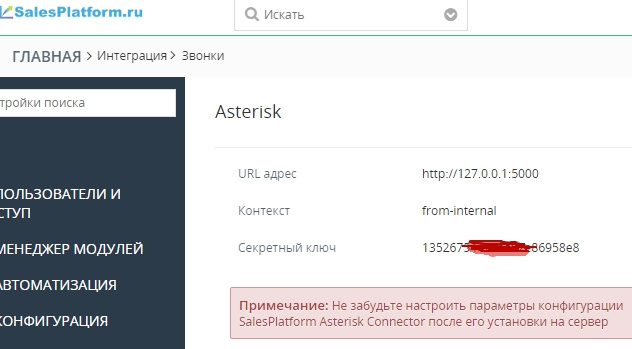
Admin - added internal number 100
Created a client with number 102
SPAsteriskConnector-1.4.0
SPVtigerAsteriskConnector.properties:
ServerIP = 127.0.0.1
ServerPort = 5000
AsteriskAppDBPath = /usr/local/bin/SPAsteriskConnector/db
AsteriskServerIP = 127.0.0.1
AsteriskServerPort = 5038
AsteriskUsername = admin
AsteriskPassword = AX_____33
VtigerURL = http://localhost/vtigercrm/
VtigerSecretKey = 13526________2e86958e8
DefaultOriginateChannelProtocol = SIPAdvanced Asterisk/FreePBX Connector for Vtiger CRM and SalesPlatform Vtiger CRM
SalesPlatform Advanced Asterisk/FreePBX Connector supports Asterisk and FreePBX.
Key advantages comparing to the original Vtiger CRM Asterisk Connector:
Supports both Asterisk and FreePBX
Supports FreePBX queues and ring groups
Allows outgoing calls through Asterisk/FreePBX dialplan
Detects connected line for incoming calls
Copyright © 2017 SalesPlatformAnswer the question
In order to leave comments, you need to log in
SPAsteriskConnector did not work for me with salesplatform-vtigercrm-7.1.0-201803 out of the box. At the same time, it worked with the version salesplatform-vtigercrm-7.0.1-201711 and with vtigercrm7.1.0 (original, not salesplatform).
The salesplatform-vtigercrm-7.1.0-201803 version started working after the salesplatform-vtiger-sp-710201803-01 update package
Now the build is:
server (virtualbox)
Issabell Asterisk 11(11.25.3), Centos 7.1
Salesplatform-vtigercrm-7.1.0- 201803 + Salesplatform-vtiger-sp-710201803-01 + SPAsteriskConnector-1.4.2
All basic functionality works: Click2dial, calls within the network, calls to external, incoming from external, there are pop-up windows for incoming calls.
Not working:
1. There is no way to listen to conversations from CRM.
2. Outgoing external calls are not displayed in CRM. That is: call 100 > 101 outgoing call record appears, call 100 > 380500000000 no outgoing call record.
The settings are:
Issabell (from the web)
External:
host=sip.z_a_r_m_a.com
insecure=invite,port
type=friend
fromdomain=sip.z_a_d_a_r_m_a.com
disallow=all
allow=alaw&ulaw
dtmfmode=auto
secret=***
defaultuser=134628
fromuser=134628
qualify=400
directmedia=no
134628:***@sip.z_a_d_a_r_m_a.com/134628ServerIP = 0.0.0.0
ServerPort = 5000
AsteriskAppDBPath = /usr/local/SPAsteriskConnector/db/
AsteriskServerIP = 127.0.0.1
AsteriskServerPort = 5038
AsteriskUsername = admin
AsteriskPassword = ******
VtigerURL = https://localhost/vtigercrm/
VtigerSecretKey = *****
CheckKeyOnListenRequest=true
LookUpVariablesNames=
DefaultOriginateChannelProtocol = SIPDidn't find what you were looking for?
Ask your questionAsk a Question
731 491 924 answers to any question