Answer the question
In order to leave comments, you need to log in
How to make in Excel so that the text from the cell does not go to the cell on the right?
Here is an example: in cell C11, the text is hidden behind cell D11, how can I do the same in cell C24?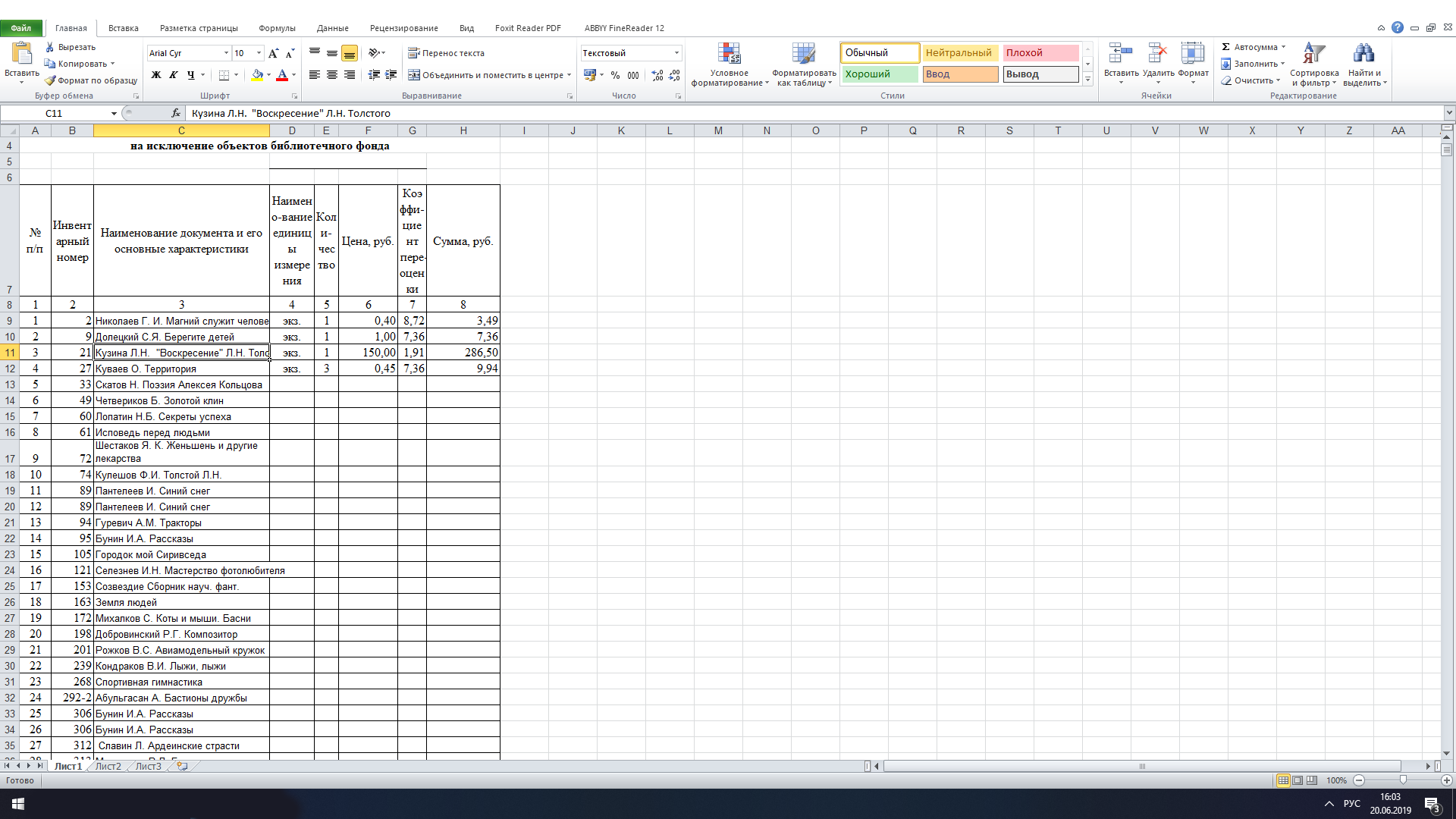
Answer the question
In order to leave comments, you need to log in
You can’t just hide it (there is such a function in Google spreadsheets).
Here you have to do one of the options:
- write something in D24 so that the value of C24 overlaps;
Ps this is if you do not use a macro, because with the help of VBA you can implement this
Didn't find what you were looking for?
Ask your questionAsk a Question
731 491 924 answers to any question