Answer the question
In order to leave comments, you need to log in
How to make Gparted see an external hard drive?
There is an external hard drive HDD 150 GB.
[email protected] ~/D/C/C/U/U/L/Video1> sudo fdisk -l
[sudo] password for serii: Disk /dev/sda: 465.8 GiB,
500107862016
bytes, 976773168 sectors
: sectors of 1 * 512 = 512 bytes
Sector size (logical/physical): 512 bytes / 512 bytes
I/O size (minimum/optimal): 512 bytes / 512 bytes
Disk label type: dos
Disk ID: 0xfdd24b3d Device
Bootable Start End Sectors Size Id Type
/dev/sda1 * 2048 959997951 959995904 457.8G 83 Linux
/dev/sda2 959999998 976771071 16771074 8G 5 Extended
/dev/sda5 960000000 976771071 16771072 8G 82 Linux swap / Solaris
Disk /dev/sdb: 149.1 GiB, 160041885696 bytes, 312581808 sectors
Units: sectors of 1 * 512 = 512 bytes
Sector size (logical/physical): / 512 bytes
I/O size (minimum/optimal): 512 bytes / 512 bytes
Disk label type: dos
Disk ID: 0xeb4e7c77 Device
Boot Start End Sectors Size Id Type
/dev/sdb1 2048 312578047 312576000 149G 7 HPFS/NTFS/ exFAT
The mount command also sees this drive
/dev/sdb1 on /media/serii/ Local drive type fuseblk (rw,nosuid,nodev,relatime,user_id=0,group_id=0,default_permissions,allow_other,blksize=4096,uhelper=udisks2)
But Gparted does not see 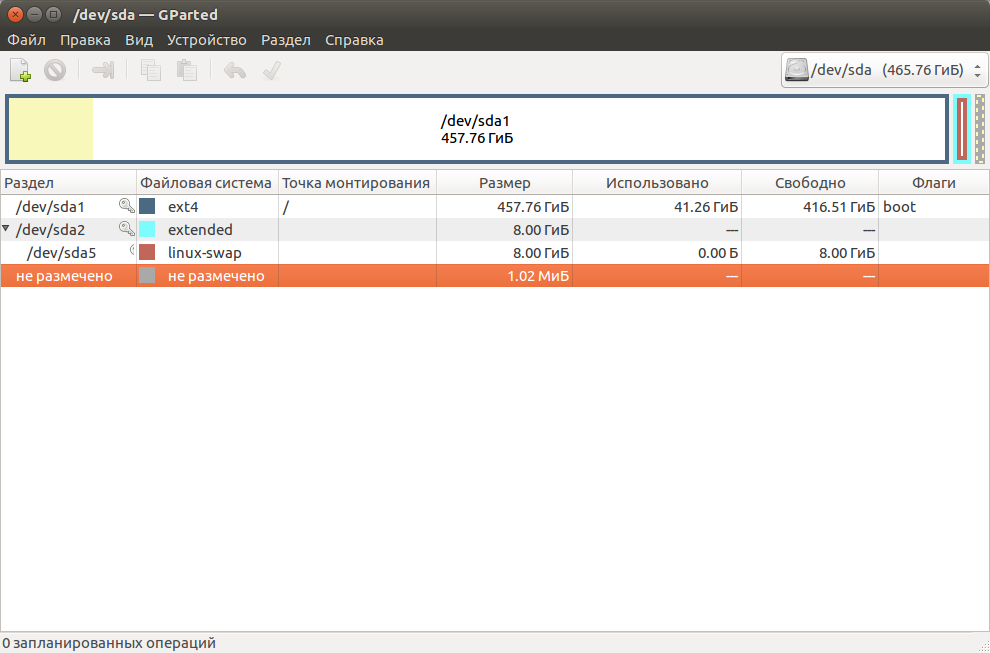
What is the actual problem?
Answer the question
In order to leave comments, you need to log in
Didn't find what you were looking for?
Ask your questionAsk a Question
731 491 924 answers to any question