Answer the question
In order to leave comments, you need to log in
How to make fixed header and footer?
Hello.
I want to make the following interface in react using semantic ui:
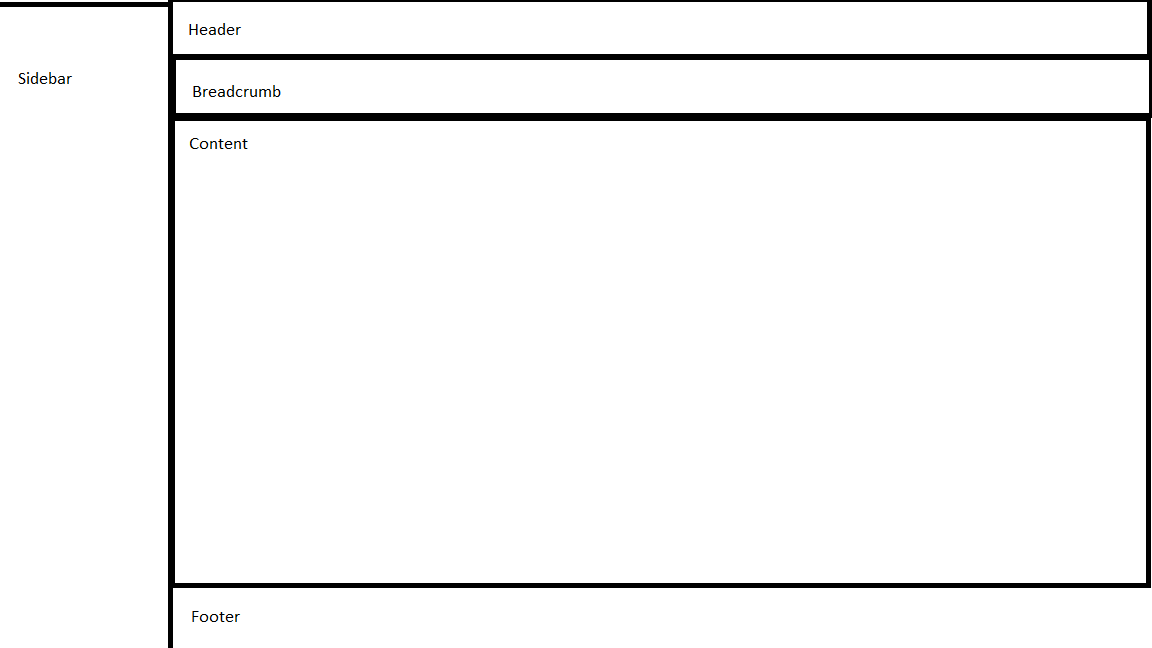
1. When the sidebar is hidden, its place is filled, the rest of the elements
2. The header, breadcrumb, footer elements must always be on the screen, i.e. fixed
3. When the content element is filled in height, only it should scroll.
Here is what I have:
import React from 'react';
import {Sidebar, Menu, Segment} from "semantic-ui-react"
class MainPage extends React.Component {
state = {
sidebarVisible : true
}
menuClick = (e) => {
console.log(e.target.dataset['route'])
}
toggleSidebar = () => {
this.setState({sidebarVisible: !(this.state.sidebarVisible)})
}
menuClick = () => {
this.toggleSidebar();
}
render() {
return <Sidebar.Pushable as='segment'>
<Sidebar
visible={this.state.sidebarVisible}
as={Menu}
animation='push'
vertical
width='thin'
>
<Menu.Header>
System
</Menu.Header>
<Menu.Item onClick={this.menuClick} data-route='item1 route'>
Home
</Menu.Item>
<Menu.Item onClick={this.menuClick}>
Records
</Menu.Item>
<Menu.Item onClick={this.menuClick}>
Calculator
</Menu.Item>
<Menu.Item onClick={this.menuClick}>
Calendar
</Menu.Item>
</Sidebar>
<Sidebar.Pusher>
<Segment basic inverted fixed='top'>
Header
</Segment>
<Segment basic >
Bread
</Segment>
<Segment basic style={{minHeight:1000,}}>
Content<br/>
asdf
</Segment>
<Segment basic inverted>
Header
</Segment>
</Sidebar.Pusher>
</Sidebar.Pushable>
}
}
export default MainPage;Answer the question
In order to leave comments, you need to log in
Didn't find what you were looking for?
Ask your questionAsk a Question
731 491 924 answers to any question