Answer the question
In order to leave comments, you need to log in
How to make files with extension code for Google Chrome editable from the browser?
Hello! I saw an interesting solution in someone else's extension for Google Chrome:
1) Click on the extension icon in the upper right corner.
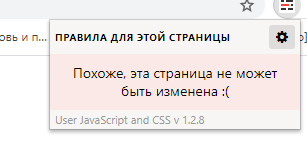
2) Click on the gear.
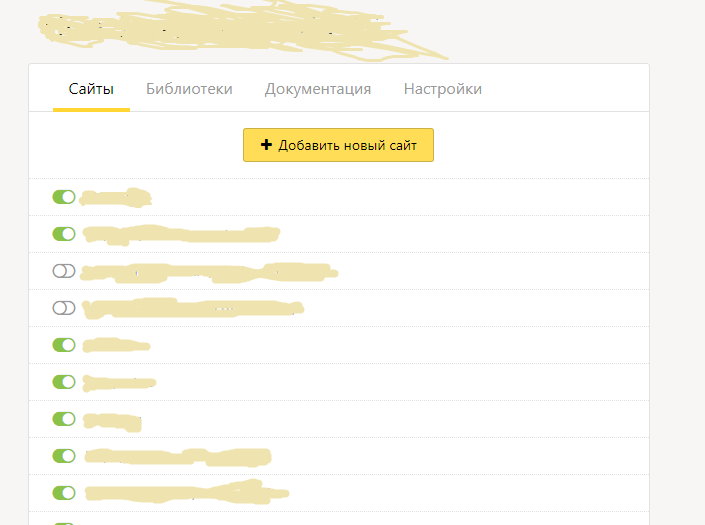
3) A list of files that the extension manages opens.
4) We click on one of these files and we get a window in the browser through which the extension can be edited and saved changes:
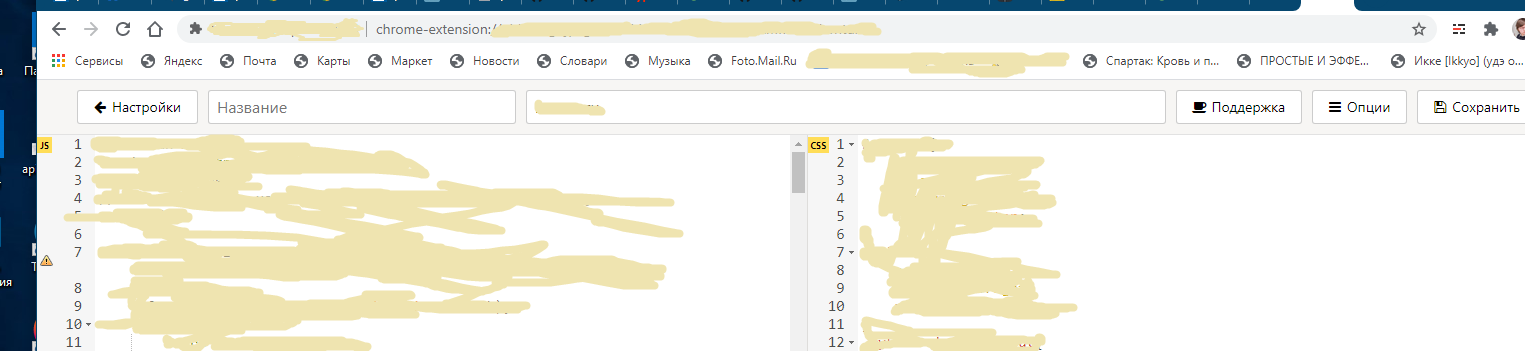
How is this done? I don't know what to look for, but there is nothing in the official Chrome documentation about this ..
Answer the question
In order to leave comments, you need to log in
How it's done?
Didn't find what you were looking for?
Ask your questionAsk a Question
731 491 924 answers to any question