Answer the question
In order to leave comments, you need to log in
How to make drawing (rendering) of higher quality in Adobe Photoshop?
Tell me where in Photoshop you can adjust the clarity of rendering, even at the slightest approximation I get soap right away:
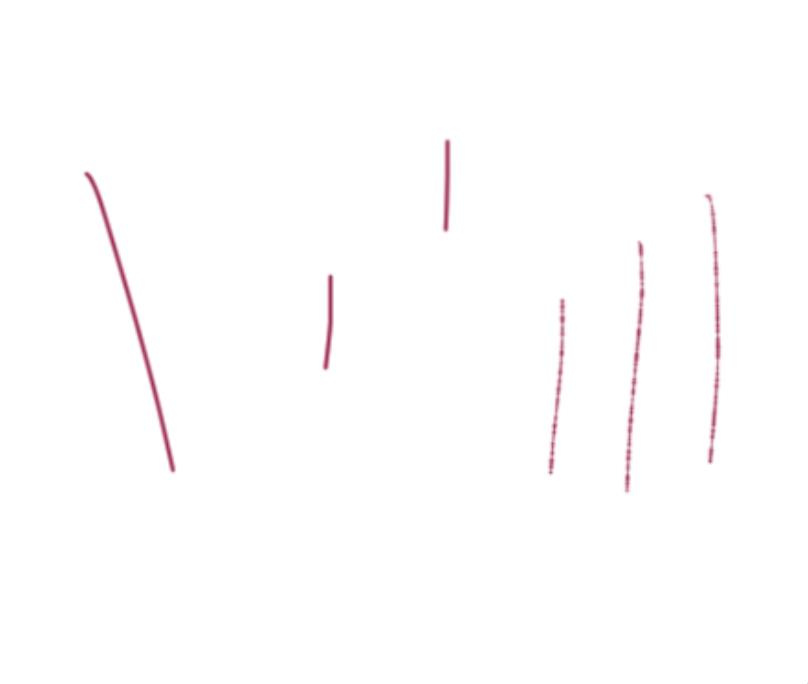
Maybe this is some kind of optimization for speed, but I don’t need it, I don’t have a weak computer, or maybe I need to turn off the pixel grid somewhere, because of which could it be?
Answer the question
In order to leave comments, you need to log in
You should draw at the dpi of the final product (or at an even higher dpi with subsequent scaling). Those. if the picture is to be printed at 300dpi, then you need to draw on a canvas with at least 300dpi. On conventional monitors, the dot density is significantly lower (for example, 72dpi, 96dpi) than on printers.
Specifically, in the first picture, not "soap", but the lines are drawn with a brush with soft edges.
And, most importantly, Photoshop works with raster graphics, so when scaling, the quality will ALWAYS deteriorate. Illustrator, or any other vector graphics editor, does not have this problem, but there are already other problems and nuances.
Didn't find what you were looking for?
Ask your questionAsk a Question
731 491 924 answers to any question