Answer the question
In order to leave comments, you need to log in
How to make devices on one network see devices on another?
The task itself is as follows: Transfer multimedia content via DLNA from point A to point B (preferably without dancing with a tambourine)
Extras. Purpose: Unload the Load on the Wired Router.
We have 2 local networks.
On the PC and laptop, DLNA
device servers from 192.168.0.xxx are shared. They do not see devices 192.168.1.xxx
and vice versa. But they see everything that is in their network.
Ie TV 0 sees the DLNA server of the PC , but does not see the DLNA of the laptop
TV 1 and TV2 sees the DLNA of the laptop , but does not see the DLNA PC
pings any devices regardless of network location 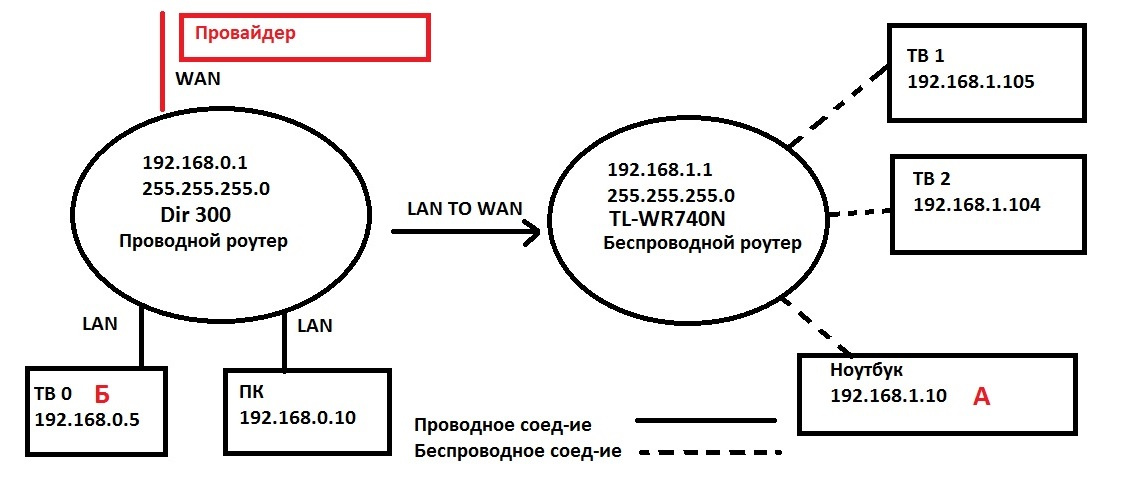 First Solution : Connect Lan to Lan routers, turn off DHCP on the second
First Solution : Connect Lan to Lan routers, turn off DHCP on the second
This solution solves the problem, but now any traffic goes through a wired router (correct if wrong), thereby increasing the load on the channel, when a part of the load could be taken over by a wireless router
But I wonder if there are any others ways to make all devices see each other in two networks? Without installing additional equipment.
Both machines are running Win 10 Pro x64
Answer the question
In order to leave comments, you need to log in
DIR-300 in 2018, seriously? Buy something released in this decade and all problems with the "load offloading" on routers will be solved by themselves. Without dancing with a tambourine, as you want.
devices from 192.168.0.xxx Can't see devices 192.168.1.xxx
Didn't find what you were looking for?
Ask your questionAsk a Question
731 491 924 answers to any question