Answer the question
In order to leave comments, you need to log in
How to make cross browser text gradient color?
The task was to write the text in this way:
I searched the Internet, found something similar, finished it, and in principle it turned out what was intended, but this text is not displayed in safari. Here's a browser:
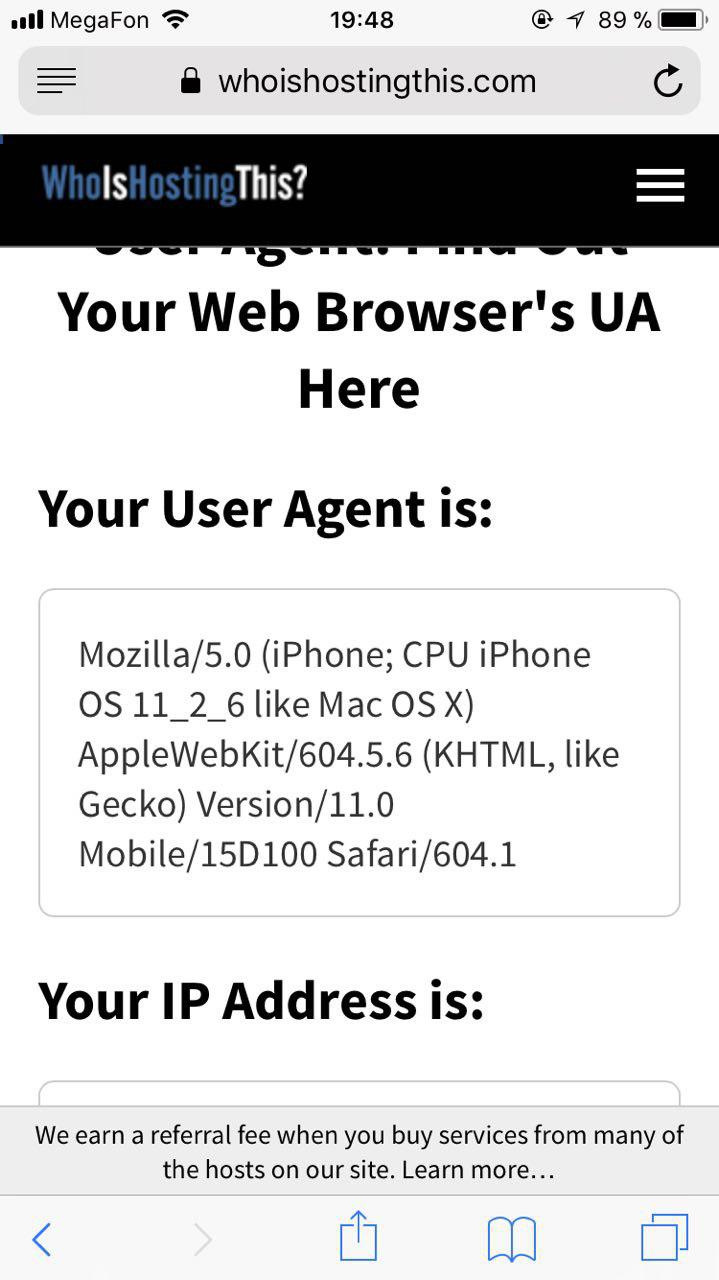
Answer the question
In order to leave comments, you need to log in
Try this as an option.
<!DOCTIPE html>
<html>
<head>
<meta charset="UTF-8">
<style>
body{font: 24px Arial;}
.test{
margin:0;
padding:0;
color:transparent;
white-space: pre;
position:relative;}
</style>
</head>
<body>
<div>текст текст текст <span class="test">Текст в span</span>. Текст дальше</div>
<script>
var test= document.querySelector(".test");
var w=test.offsetWidth;
var h=test.offsetHeight;
var textMy = test.innerHTML;
var textElem = document.createTextNode(textMy);
var canv = document.createElement('canvas');
canv.id = 'myCanvas';
canv.width = w;
canv.height = h;
canv.style = "position:absolute;left:0;z-index:-1";
test.insertBefore(canv, test.firstChild);
var computedStyle = getComputedStyle(document.body);
var ctx = canvas.getContext('2d');
ctx.font = computedStyle.font;
var gradient = ctx.createLinearGradient(0, 0, w, 0);
gradient.addColorStop(0, "rgb(255, 0, 128)");
gradient.addColorStop(0.5, "rgb(0,0,255)");
gradient.addColorStop(1, "rgb(255, 153, 51)");
ctx.fillStyle = gradient;
ctx.textBaseline = "bottom";
ctx.fillText(textMy, 0, h);
test.appendChild(canv);
</script>
</body>
</html>Check if you forgot anything?
background: -webkit-linear-gradient(........); /*Safari 5.1-6*/
background: -o-linear-gradient(..........); /*Opera 11.1-12*/
background: -moz-linear-gradient(........................); /*Fx 3.6-15*/
background: linear-gradient(....................); /*Standard*/Didn't find what you were looking for?
Ask your questionAsk a Question
731 491 924 answers to any question