Answer the question
In order to leave comments, you need to log in
How to make COUNTIF based on adjacent column condition?
Good afternoon!
I made a questionnaire, got the results, now I want to play a little with the data, build charts, graphs, and so on.
The standard Summary does not suit me.
I want to know which factor is the most determining for the owner of a specific application 
. Tobish, I want to summarize column J by the value "Cost of the trip", provided that, in column I, the value is "Yandex.Taxi"
I wrote such a formula, but it gives strange numbers
=IF (' Form Responses 1'!I:I = "Yandex.Taxi", COUNTIF('Form Responses 1'!J:J, "Travel cost"), "Error")
Is it even possible to perform such an operation in Google Doc? I really don’t want to go to Excel, but such an operation would be very useful in the future.
Answer the question
In order to leave comments, you need to log in
Most likely you need the formula COUNTIFS()
For example,
=COUNTIFS(A2:A9,"=Яндекс.Такси",B2:B9,"=Стоимость")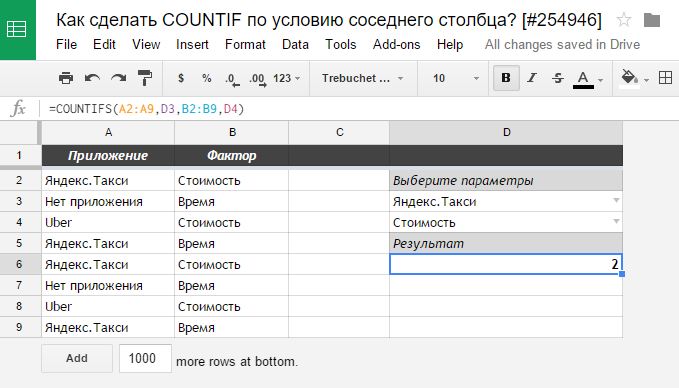
Didn't find what you were looking for?
Ask your questionAsk a Question
731 491 924 answers to any question