Answer the question
In order to leave comments, you need to log in
How to make circular animation in AE?
Literally, like this: https://lottiefiles.com/997-connecting-circle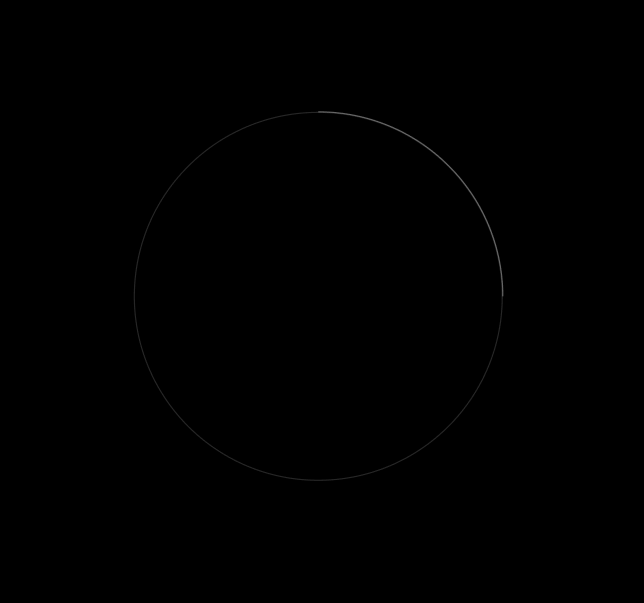
In AE myself, it’s not in the tooth with a foot. If I did, it was just out of curiosity.
Answer the question
In order to leave comments, you need to log in
Recorded a quick screencast on how to draw an animated circle in After Effects.
New composition,
in it a new layer of solid color New Solid(Cmd + Y)
Draw a vector circle there with the corresponding tool (a Mask layer mask will be created) Use
this mask instead of a mode AddAdd None
the effect Generate - Stroke
Press 100% for End or Start and move the values - you will see this is just what you need, the end/beginning is moving.
This layer will be the background. Give the painting a pale gray color.
Duplicate this layer. The lower one will be a faint full circle, and the bright one will be drawn in the upper one. In the top effect, make the draw color bright. AndPaint styleinstead of "On original image" - "On transparent"
Let's animate the Start property of the Stroke effect.
To do this, press the clock. This will create a keyframe with the current value. Change Start from 0% to 100%.
Now in the timeline, move forward a second or two (how long the animation will take there).
And change the value in the Start effect from 0 to 100%. This will create a second keyframe. Now if you enable playback, the line will be smoothly drawn.
Didn't find what you were looking for?
Ask your questionAsk a Question
731 491 924 answers to any question