Answer the question
In order to leave comments, you need to log in
How to make bitrix:breadcrumb work on Bitrix with Ajax enabled in the bitrix.catalog complex component?
Something has come to a standstill, I can’t understand where the dog is buried ... in general, in the standard template and the Bitrix online store of the latest version, everything works fine with Ajax enabled, I go to the product category, for example, "belts", there I select "men's belts", and the category "men's belts" is added to the breadcrumbs without reloading the page. But when I connect my template, and it is made on the basis of the standard Bitrix one, then breadcrumbs with Ajax enabled stop working, or rather they work, but only after reloading the page... Maybe someone knows which way to dig?
Thank you all in advance...
Answer the question
In order to leave comments, you need to log in
it is necessary to add id="navigation" to the block with navigation
Corrected ) it is necessary to write navigation
I’ll show you on the example of a standard online store and a template:
here are the breadcrumbs and there are subcategories 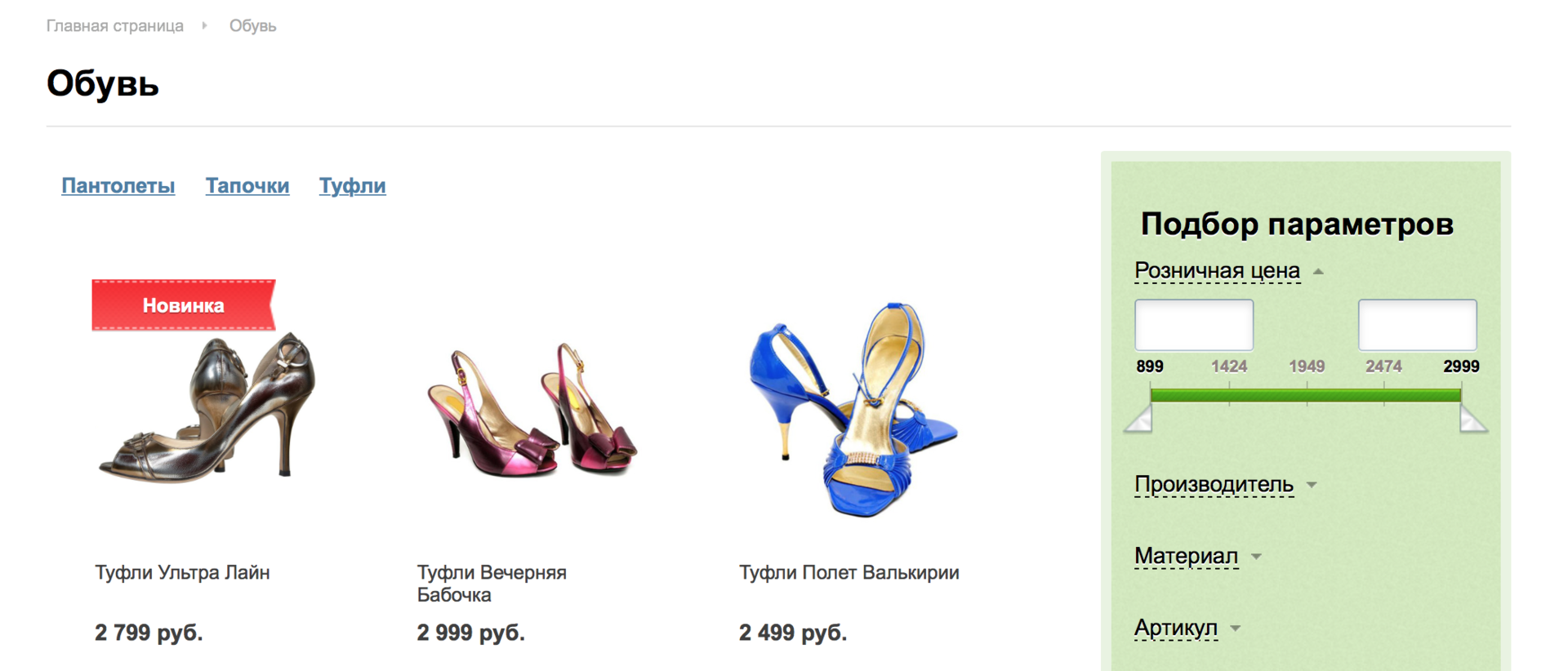 ,
,
click on one of them and get into the subcategory without reloading the page, in this case, shoes, but now if we click on the shoes on the breadcrumbs, then we will return to the parent category , but the page will reload...
ps: this is my first Bitrix project
Didn't find what you were looking for?
Ask your questionAsk a Question
731 491 924 answers to any question