Answer the question
In order to leave comments, you need to log in
How to make an XPATH query with multiple elements?
Loading https://www.youtube.com/results?search_query=music
Trying with XPATH query
//h3[@class='title-and-badge style-scope ytd-video-renderer']<a id="video-title" class="yt-simple-endpoint style-scope ytd-video-renderer" title="Best songs to boost your mood ~ Chill vibes Chill out music mix playlist" href="/watch?v=E4KMnaOF7lU" aria-label="Best songs to boost your mood ~ Chill vibes Chill out music mix playlist by Chilled Feelings 14 hours ago 56 minutes 42,032 views">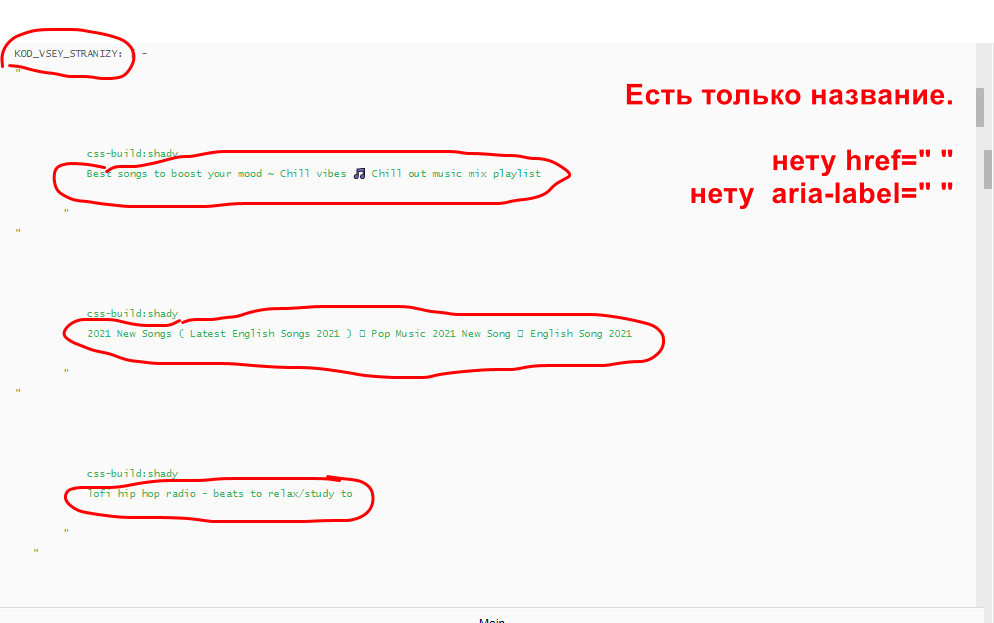
Answer the question
In order to leave comments, you need to log in
Here is a solution I found myself (for Browser Automation Studio):
//a[@id='video-title']/@*[name()='title' or name()='href' or name()= 'aria-label']
[0]
[1]
[2]
These are the first 3 elements and so on until the end. The best way is to use a loop to process the data and write it to a file or to Excel. It would be best to write to a CSV file rather than just open it in excel
When using a loop, it's easier to use the following notation for LIST VARIABLE>
VAR_XPATH_TEXT_LIST[0]
VAR_XPATH_TEXT_LIST[1]
VAR_XPATH_TEXT_LIST[2]
There are no commas in the list. They just show up when you LOG LIST VARIABLE and they don't mix with existing commas in the text.
Create an lLOG cube, set it to "EXPRESSION" and paste the following code inside - it will output what you want. But that's not necessary at all, you just need to process the list in a LOOP and write/output whatever you need.
code >
VAR_XPATH_TEXT_LIST[0] + "@@@" + VAR_XPATH_TEXT_LIST[1] + "@@@" + VAR_XPATH_TEXT_LIST[2]
remember to set "EXPRESSION"
It's better to use LOOP. For example FOR LOOP. Before creating a loop, first check how many items are in the list using "Item Number" from the LIST MODULE. Then create a FOR LOOP starting from 0 (because the index of the list elements starts from 0) and TO "ELEMENT NUMBER" - 1 (minus 1) because you started from 0 and the ending LIST INDEX number is actually LIST LENGTH - 1 .Inside this loop, write to a TXT, CSV or EXCEL file what you need,
AND use the loop's CYCLE INDEX as LIST ELEMENT INDEX LIKE THIS is VAR_XPATH_TEXT_LIST []. And set a condition to write a new line every 3 cycles - in this case it's 2 | 5 | 8 | 11 etc. because it starts at 0, so 012 - 345 - 678 etc.
This is done by logging or writing to a variable like this:
VAR_KOD_VSEY_STRANIZY[ * 3 ] + "@@@" + VAR_KOD_VSEY_STRANIZY[ * 3 + 1 ] + "***trash1***" + VAR_KOD_VSEY_STRANIZY[ * 3 + 2 ]Didn't find what you were looking for?
Ask your questionAsk a Question
731 491 924 answers to any question