Answer the question
In order to leave comments, you need to log in
How to make an object rotate to the mouse cursor in python pygame?
How to make an object rotate to the mouse cursor in python pygame?
There was a question here . but I don't understand anything! Can someone give me the code (on scratch, you can do it like this: 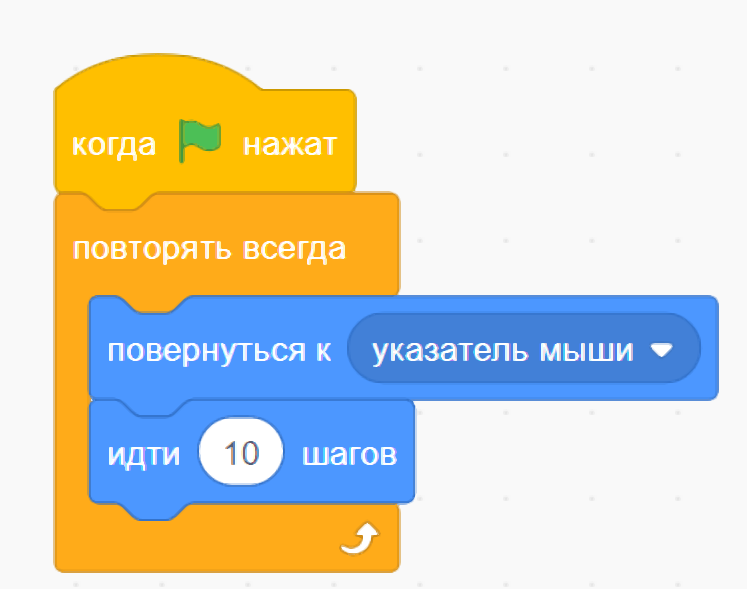 )? (what I punched:
)? (what I punched:
import pygame
import pygame as pg
import sys
import ctypes
from random import *
import time
import tkinter as tk
from PIL import ImageGrab
import os
import math
print(os.getcwd())
FPS = 60
W = 900 # ширина экрана
H = 900 # высота экрана
WHITE = (255, 255, 255)
GREEN = (0, 255, 0)
BLUE = (0, 70, 225)
BLACK = (0, 0, 0)
RED = (220, 0, 0)
DARKGRAY = (40, 40, 40)
PURPLE = (120, 0, 120)
BROWN = (148, 19, 19)
ORANGE = (255, 179, 0)
pg.init()
clock = pygame.time.Clock()
camera = bool(input())
if camera == True:
sc = pygame.display.set_mode((W, H))
else:
sc = pygame.display.set_mode((W, H), pygame.FULLSCREEN)
bmp = "ball.png"
bmp_дерево = pygame.image.load(bmp)
bmp_дерево.set_colorkey((255, 255, 255))
bmp_image = bmp_дерево.get_rect(center=(150, 700))
sc.blit(bmp_дерево, bmp_image)
def rotate(oject2):
mouse_x, mouse_y = pygame.mouse.get_pos()
rel_x, rel_y = mouse_x - 0, mouse_y - 0
angle = (180 / math.pi) * -math.atan2(rel_y, rel_x)
return angle
while 1:
sc.fill((110, 180, 110))
for i in pygame.event.get():
if i.type == pygame.QUIT:
pygame.quit()
sys.exit()
bmp_дерево = pygame.transform.rotate(bmp_дерево, rotate(bmp_image))
bmp_image = bmp_дерево.get_rect(center=(150, 700))
sc.blit(bmp_дерево, bmp_image)
pressed = pygame.mouse.get_pressed()
pos = pygame.mouse.get_pos()
pygame.draw.rect(sc, GREEN, (pos[0] - 10, pos[1] - 10, 20, 20))
pygame.display.update()
pygame.time.delay(20)
clock.tick(FPS)Answer the question
In order to leave comments, you need to log in
Problem 2.
1. You need to rotate the original image, and not a copy already changed by the previous rotation. Because of this, memory will be clogged, and most likely that's why he
sometimes it barely spins!)
bmp_дерево_rot = pygame.transform.rotate(bmp_дерево, rotate(bmp_image))
bmp_image = bmp_дерево_rot.get_rect(center=(150, 700))
sc.blit(bmp_дерево_rot, bmp_image)def rotate(oject2):
mouse_x, mouse_y = pygame.mouse.get_pos()
x, y = bmp_image.center
rel_x, rel_y = mouse_x - x, mouse_y - y
angle = (180 / math.pi) * -math.atan2(rel_y, rel_x)
return angleDidn't find what you were looking for?
Ask your questionAsk a Question
731 491 924 answers to any question