Answer the question
In order to leave comments, you need to log in
How to make an image load by URL in Django?
Good afternoon, I need to implement a file upload form where you can upload a file either from a computer or by URL in Django.
I managed to implement the download from the computer, but I do not understand how to do it through the URL.
Please send.
forms.py
class ImageForm(ModelForm):
class Meta:
model = Images
fields = ['image', 'url']class Images(models.Model):
image = models.ImageField(
verbose_name='Image file',
unique=True
)
url = models.URLField(
unique=False,
blank=True
)class UploadView(View):
def get(self, request):
form = ImageForm()
context = {
'form': form
}
return render(request, 'upload.html', context)
def post(self, request):
form = ImageForm(request.POST, request.FILES)
context = {
'form': form
}
if form.is_valid():
form.save()
return HttpResponseRedirect("/")
else:
render(request, 'upload.html', context=context)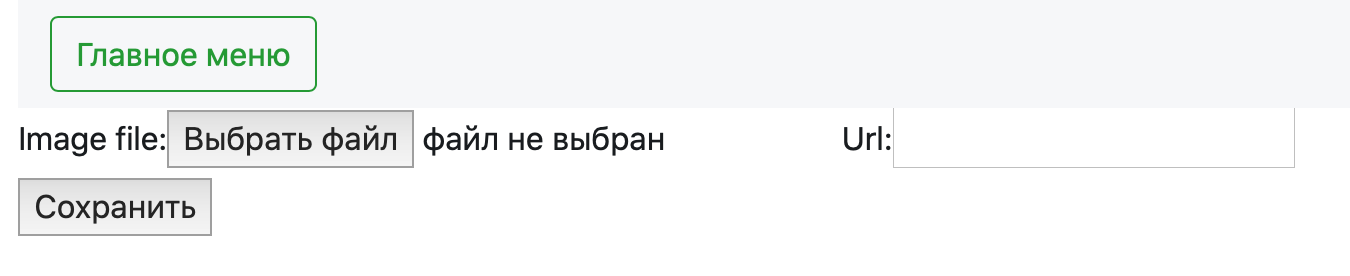
Answer the question
In order to leave comments, you need to log in
Didn't find what you were looking for?
Ask your questionAsk a Question
731 491 924 answers to any question