Answer the question
In order to leave comments, you need to log in
How to make an ActionBar button with a NavigationDrawer like in the Habr, VK, etc. application?
I'm making an application in Android Studio, I created an activity with NavigationDrawer according to the proposed template, and I can't customize the home button in the ActionBar.
It looks like this now: 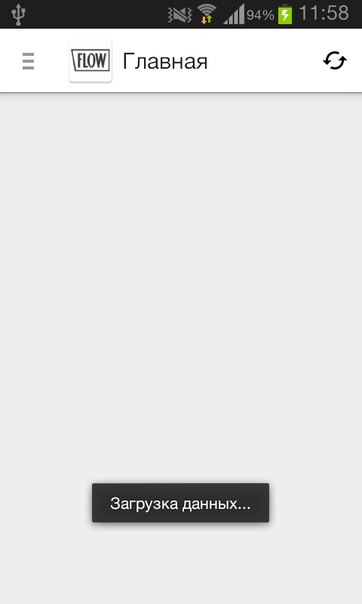
What I don't like:
getSupportActionBar().setIcon(R.mipmap.ic_launcher);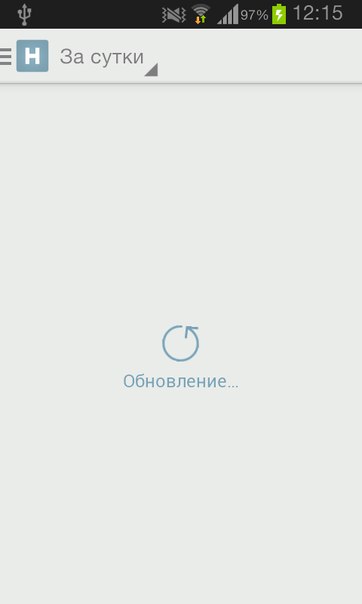
Answer the question
In order to leave comments, you need to log in
https://developer.android.com/training/implementin...
habrahabr.ru/post/236567
This kind of side menu icon is deprecated. Moreover, it is not recommended to use the application icon in the bar. Recently struggled with a hamburger. As a result, I settled on the standard version - which is offered at the first launch of a new project.
But the look of your menu icon is somewhat... odd. What are your target versions of android in the gradle file?
Didn't find what you were looking for?
Ask your questionAsk a Question
731 491 924 answers to any question