Answer the question
In order to leave comments, you need to log in
How to make a withdrawal of a certain card, according to the selected device id?
Good day to all! I can't figure out how to implement this task. There is a platform that I am developing on vue.js based on the nuxt.js structure, I am new to these frameworks. It is worth the task to display cards with information. To begin with, I’ll also ask for tips on what is better to use for these technologies to store data (which database) and so that it would be possible to receive data in json format. I'm currently using firebase for testing.
What is available at the moment: a database in firebase, in which there is a table with devices, I receive data from it in json format and display it in the form of cards, there is also a menu where the names of the devices are transferred. The task is the following, now it is necessary to fasten the checkboxes in the menu so that you can choose which cards of which devices to display. I know how to tie checkboxes, how to receive device id-s from them and display cards of only those devices whose id-s nics were transferred ?? Below I have given pieces of code how and what I output (and does it make sense to continue to cut on firebase?) It’s a bit difficult to adapt because I used to cut everything with PHP queries and use a SQL database.
Getting data from firebase (outputting data cards):
<template>
<div class="card-expansions">
<form @submit.prevent="fetchData">
<div class="submit">
<md-button type="submit"><md-icon>view_module</md-icon>Відобразити картки</md-button>
</div>
<div class="md-layout-item" >
<div class="card-expansion md-layout-item" v-for="{ id, named, location, napruga } in devices" :key="id">
<md-card md-with-hover>
<md-card-media>
<md-card-header class="md-card-header-fix">
<div class="md-title" style="font-size: 18px; text-align: center;" v-bind:title="nazvahint">{{named}}</div>
<div class="md-subhead" style="font-size: 14px; text-align: center;" v-bind:title="locationhint"><md-icon>location_on</md-icon>{{location}}-{{napruga}}</div>
</md-card-header>
<table border="1" class="tablefont" >
<tr class="trheight">
<th class="left-down" v-bind:title="Ppotuzhnist" valign="bottom">P=100</th>
<th class="middle-top" v-bind:title="Qpotuzhnist" valign="top">Q=200</th>
<th class="right-down" v-bind:title="Spotuzhnist" valign="bottom">S=300</th>
</tr>
</table>
<md-button v-bind:title="statered" style="background-color:red" class="md-fab md-primary md-mini" ></md-button>
</md-card-media>
<md-card-expand>
<md-card-actions md-alignment="space-between">
<div>
<md-button class="buttoncard md-primary">все</md-button>
</div>
<md-card-expand-trigger>
<md-button class="buttoncard md-primary" ><md-icon>keyboard_arrow_down</md-icon>Параметри</md-button>
</md-card-expand-trigger>
</md-card-actions>
<md-card-expand-content>
<md-card-content>
<param-devices></param-devices>
</md-card-content>
</md-card-expand-content>
</md-card-expand>
</md-card>
</div>
</div>
</form>
</div>
</template>
<script>
import ParamDevices from "~/components/ParamDevices.vue";
import Axiospost from "~/components/ParamDevices.vue"
import axios from 'axios';
import { SSL_OP_ALL } from 'constants';
export default {
name: 'LayoutHorizontalColumns',
name: 'CardExpansion',
name: 'FloatingButtons',
data () {
return {
named: '',
napruga: null,
location: '',
devices:[],
Ppotuzhnist: 'P - активна потужність ',
Qpotuzhnist: 'Q - реактивна потужність',
Spotuzhnist: 'S - повна потужність',
statered: 'Пристрій вимкнено',
nazvahint: 'Назва пристрою',
locationhint: 'Геолокаційне місце розташування пристрою'
}
},
components: {
ParamDevices,
},
methods: {
fetchData () {
axios.get('https://db-http.firebaseio.com/devices.json')
.then(res => {
console.log(res)
const data = res.data
const devices = []
for (let key in data) {
const device = data[key]
device.id = key
devices.push(device)
}
this.devices = Object.entries(res.data).map(([ id, n ]) => ({ ...n, id }));
})
.catch(error => console.log(error))
}
}
}
</script><template>
<!-- <div class="container">
<md-toolbar class="md-accent" md-elevation="1">
<md-button class="md-icon-button" @click="toggleMenu" v-if="!menuVisible">
<md-icon>menu</md-icon>
</md-button>
<nuxt-link class="md-title" style="flex: 1" to="/"><md-icon>gesture</md-icon>ІНОВІНПРОМ "МОНІТОРИНГ"</nuxt-link>
<md-button v-on:click="fetchData"><md-icon>refresh</md-icon>Оновити</md-button>
<formauth></formauth>
</md-toolbar>
</div>-->
<div class="page-container">
<md-app>
<md-app-toolbar class="md-primary" >
<md-button class="md-icon-button" @click="toggleMenu" v-if="!menuVisible">
<md-icon>menu</md-icon>
</md-button>
<nuxt-link class="md-title" style="flex: 1" to="/"><md-icon>gesture</md-icon>ІНОВІНПРОМ "МОНІТОРИНГ"</nuxt-link>
<md-button><md-icon>refresh</md-icon>Оновити</md-button>
<formauth></formauth>
</md-app-toolbar>
<md-app-drawer :md-active.sync="menuVisible" md-persistent="full">
<md-toolbar class="md-transparent" md-elevation="0">
<span><md-icon>list</md-icon>Меню</span>
<div class="md-toolbar-section-end">
<md-button class="md-icon-button md-dense" @click="toggleMenu">
<md-icon>keyboard_arrow_left</md-icon>
</md-button>
</div>
</md-toolbar>
<md-list>
<md-list-item class="general" @click="showAllDevices">
<md-icon>settings_input_composite</md-icon>
<span class="md-list-item-text">Всі пристрої</span>
</md-list-item>
<md-list-item md-expand>
<md-icon>touch_app</md-icon>
<span class="md-list-item-text" >Пристрій</span>
<md-list slot="md-expand">
<md-list-item class="md-inset md-inset-pad" v-for="{ id, named } in devices" :key="id" >{{named}}</md-list-item>
</md-list>
</md-list-item>
</md-list>
</md-app-drawer>
<md-app-content>
<div class="md-layout md-layout">
<vkladky v-show="showForm"></vkladky>
<!--<testcard v-show="showForm"></testcard>-->
</div>
</md-app-content>
</md-app>
</div>
</template>
<script>
import Formauth from "~/components/Formauth.vue";
import Devices from "~/components/Devices.vue";
import Menu from "~/components/Menu.vue";
import Axiospost from "~/components/ParamDevices.vue";
import axios from 'axios';
import Testcard from "~/components/TestCard.vue";
import Vkladky from "~/components/Vkladky.vue";
import { SSL_OP_ALL } from 'constants';
export default {
name: 'ContentActions',
name: 'PersistentFull',
components:{
Formauth,
Devices,
Testcard,
Vkladky,
Menu
},
data: () => ({
menuVisible: false,
expandNews: false,
expandSingle: false,
expandDevice: false,
named: '',
napruga: null,
location: '',
devices:[],
showForm : false,
visible :false
}),
methods: {
toggleMenu () {
this.menuVisible = !this.menuVisible;
axios.get('https://db-http.firebaseio.com/devices.json')
.then(res => {
console.log(res)
const data = res.data
const devices = []
for (let key in data) {
const device = data[key]
device.id = key
devices.push(device)
}
this.devices = Object.entries(res.data).map(([ id, n ]) => ({ ...n, id }));
})
.catch(error => console.log(error))
},
showAllDevices : function(){
this.showForm = !this.showForm;
}
}
};
</script>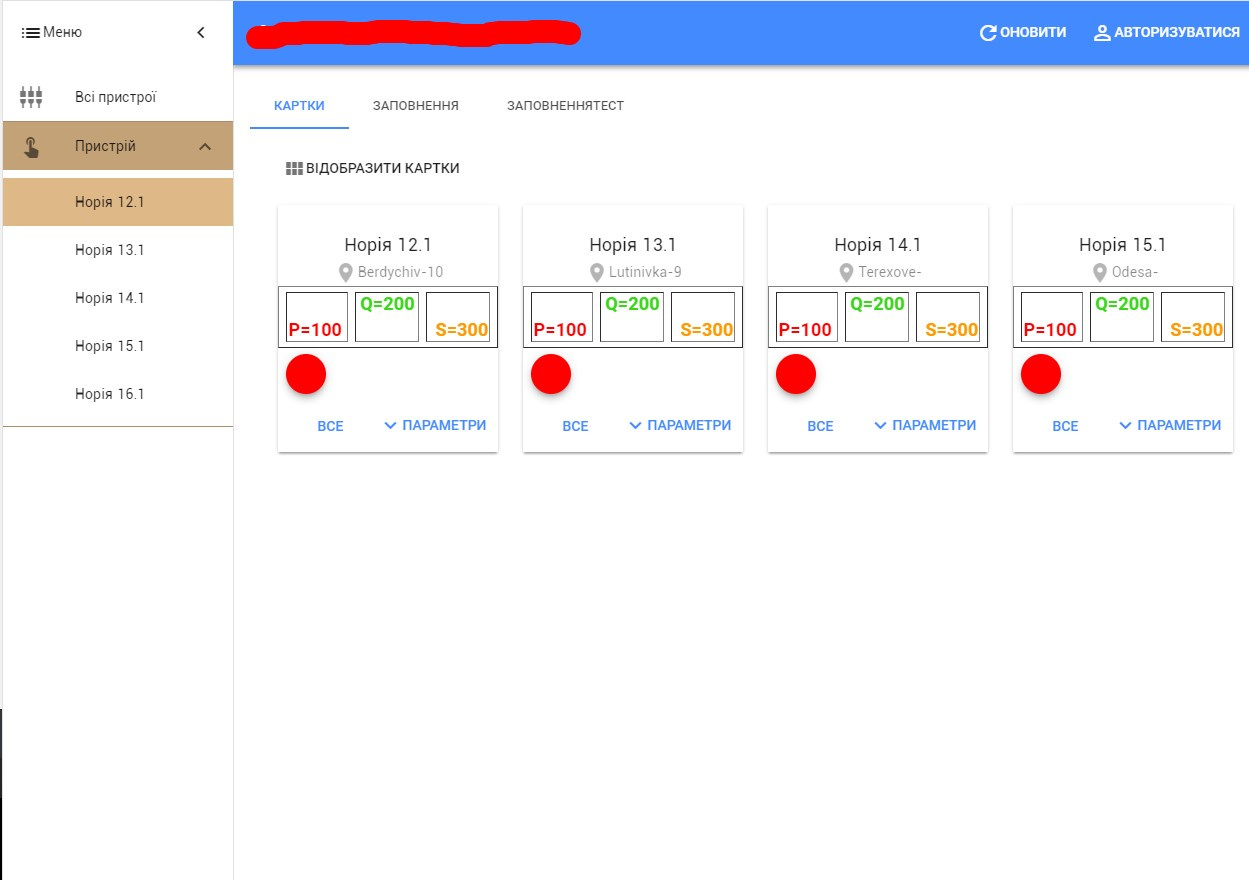
Answer the question
In order to leave comments, you need to log in
Didn't find what you were looking for?
Ask your questionAsk a Question
731 491 924 answers to any question