Answer the question
In order to leave comments, you need to log in
How to make a sub-item in a discord.py message?
The bot sends the following message,
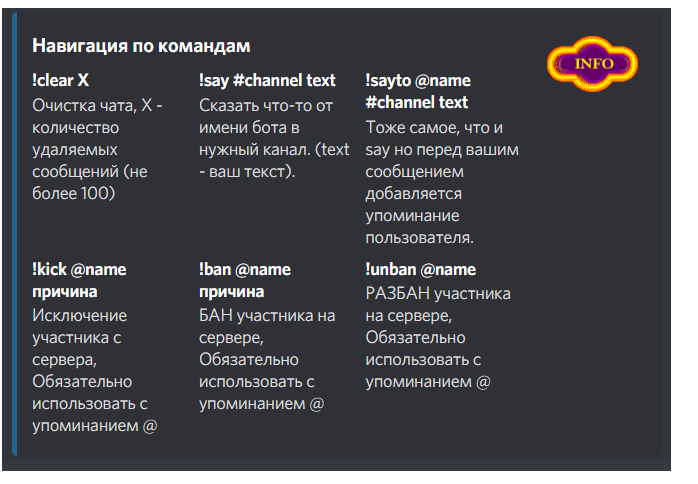
this is the !help command, here is its code
@bot.command(pass_context = True)
@commands.has_role("Admin")
async def help(ctx):
emb = discord.Embed(title="Навигация по командам", colour=discord.Color.dark_blue())
#emb.set_author(name="ok", icon_url="https://www.gambaranimasi.org/data/media/1272/animasi-bergerak-tanda-info-0002.gif")
emb.set_thumbnail(url="https://www.gambaranimasi.org/data/media/1272/animasi-bergerak-tanda-info-0002.gif")
#emb.set_image(url="https://d.radikal.ru/d18/1901/72/2c7e00128a9a.png")
emb.add_field(name="{}сlear X".format(PREFIX),value="Очистка чата, X - количество удаляемых сообщений (не более 100)" )
emb.add_field(name = "{}say #channel text".format(PREFIX), value="Cказать что-то от имени бота в нужный канал.\
(text - ваш текст).")
emb.add_field(name="{}sayto @name #channel text".format(PREFIX), value="Тоже самое, что и say но перед\
вашим сообщением добавляется упоминание пользователя.")
emb.add_field(name="{}kick @name причина".format(PREFIX),\
value="Исключение участника с сервера, Обязательно использовать с упоминанием @")
emb.add_field(name="{}ban @name причина".format(PREFIX),\
value="БАН участника на сервере, Обязательно использовать с упоминанием @")
emb.add_field(name="{}unban @name".format(PREFIX),\
value="РАЗБАН участника на сервере, Обязательно использовать с упоминанием @")
await ctx.send(embed = emb)Answer the question
In order to leave comments, you need to log in
if you mean something like a drop-down list (like, say, on this site , if you click on "History"), then discord does not yet have such functionality.
I think they're called "spoilers" and there's a discord tag for them .
Didn't find what you were looking for?
Ask your questionAsk a Question
731 491 924 answers to any question