Answer the question
In order to leave comments, you need to log in
How to make a selection from Excel?
There is such a disciplinary base 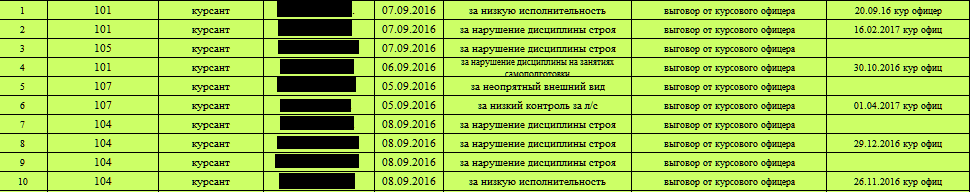
where reprimands of cadets are recorded, from left to right, the first date is the date of the announcement of the reprimand, and the far right is the date of removal. If there is no date on the right, then the reprimand is considered not withdrawn, otherwise it is withdrawn. Actually the question is: how to quickly roll out a list of cadets who have outstanding reprimands (with the date of the announcement, if several are not removed, then several dates)? The list of those from whom they are removed is not needed.
Answer the question
In order to leave comments, you need to log in
Use a filter. Select the entire table with the field names, then the Home tab - sorting and filter - filter. Buttons will appear at the field names, click and tick the desired items.
Well, yes, if you don’t want to get stuck, delete the screen from the full name of the cadets and never post such data on the Internet again.
Didn't find what you were looking for?
Ask your questionAsk a Question
731 491 924 answers to any question