Answer the question
In order to leave comments, you need to log in
How to make a select from a column from a cell that contains a date in another cell with a date?
here I have a column, 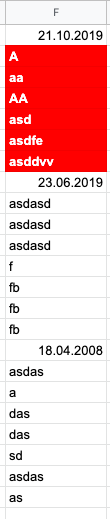
I want to make a drop-down list and when I select, for example, 10/21/2019, then I will display data from this number and the next in our case, 06/23/2019
Answer the question
In order to leave comments, you need to log in
Just specify this range in the properties of the drop-down list and that's it.
If the range is variable length and you want the dropdown to automatically determine it, then it's more difficult. The solution in the forehead is this: you need to select a separate column exclusively for the list items. Or allocate a sufficiently large space for items. This separate column is filled with formulas that sort of cut out a piece of data from the original column between dates. But the formulas will be cumbersome. After all, you need to find the date one, the other, translate it into line numbers, compare it with the line numbers in the new column, and this formula should be in each cell of the new column. Well, then just specify a new column in the properties of the drop-down list. Empty cells will not appear in the list.
The hardcore option is to use Google Scripts. Make your own JavaScript function that looks up dates and returns all the cells in between. True, a separate column is still needed. By the way, this is the most beautiful solution will be. But when the initial data changes, the list will be recalculated every 1-2 seconds.
Didn't find what you were looking for?
Ask your questionAsk a Question
731 491 924 answers to any question