Answer the question
In order to leave comments, you need to log in
How to make a responsive image using Bootstrap?
I have two blocks col-lg-6:
<div class="container">
<div class="row">
<div class="col-lg-6 mt-5">
<p>Text</p>
</div>
<div class="col-lg-6 mt-5 illustration_bg">
<img src="img/krolik_paczki.svg" alt="logo">
</div>
</div>
</div>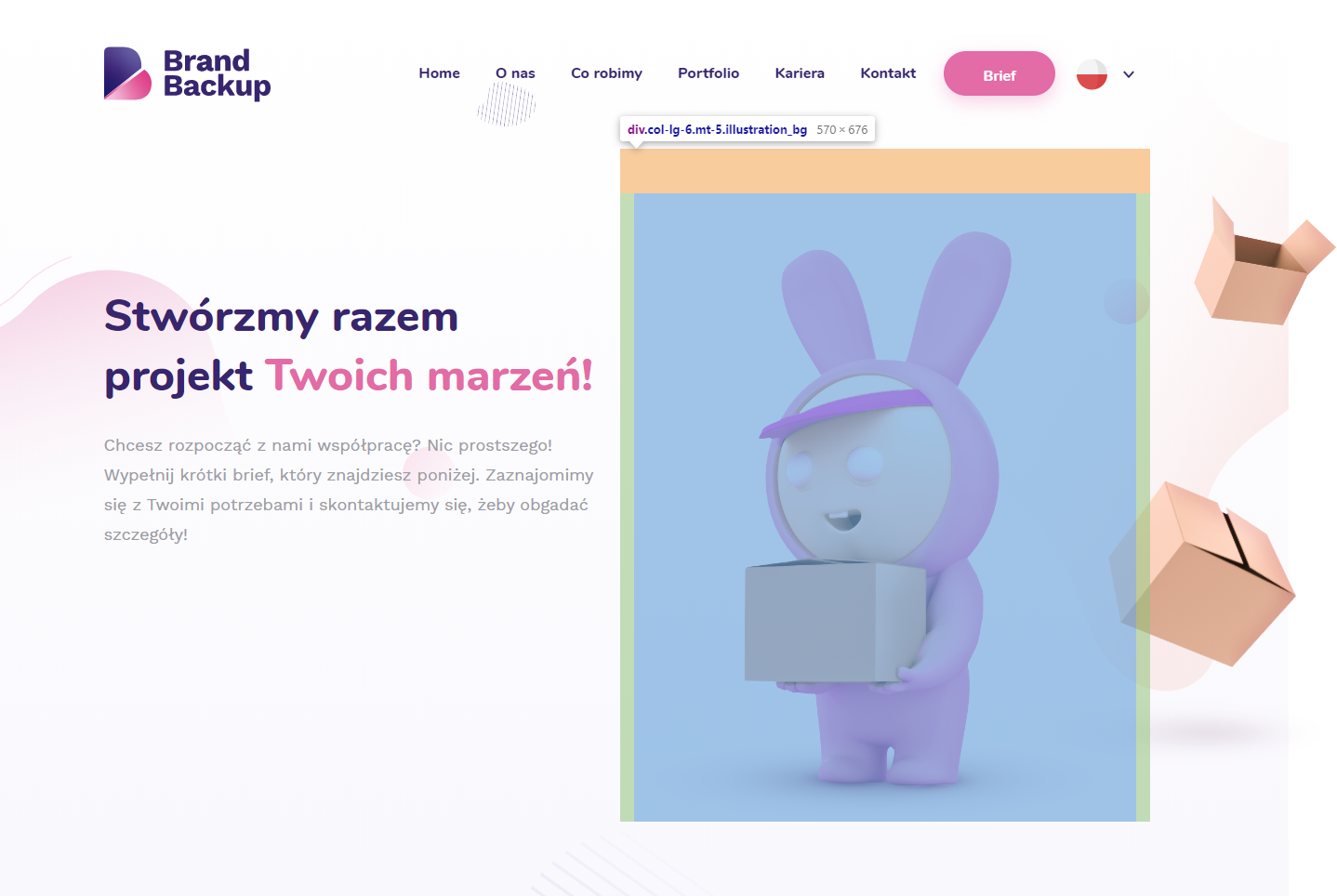
Answer the question
In order to leave comments, you need to log in
Didn't find what you were looking for?
Ask your questionAsk a Question
731 491 924 answers to any question