Answer the question
In order to leave comments, you need to log in
How to make a permanent table update?
I have a page with graphs and tables. The data comes from the back to the table and graph.
The query immediately contains data for the chart and for the table. I need to update the table somehow, without graphs automatically. I don't understand how to implement it. Here is the data that arrives from the back:
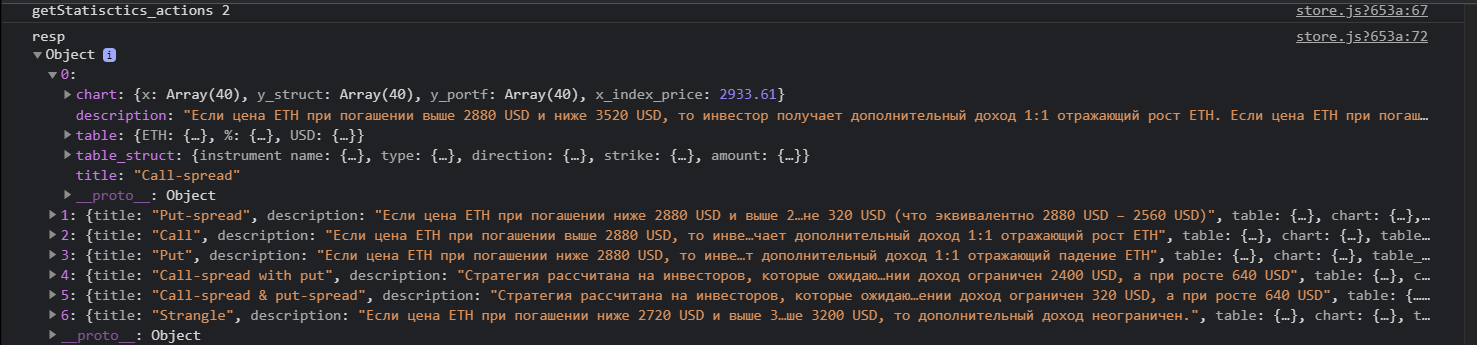
I need to update the data in the table that lies in the table
key
. If I do setInterval for the entire action , then just the graphs and tables are updated.
How can I change data in a table?
store
import { createStore } from 'vuex'
import axios from 'axios'
let store = createStore({
state() {
return {
maturityList: [],
maturity: null,
underlying: null,
amount: 0,
futHedgeFlag: false,
fullDataList: null,
result: null,
value: null,
}
},
mutations: {
setMaturityList_mutations(state, maturityList) {
state.maturityList = maturityList
},
setMaturity_mutations(state, maturity) {
state.maturity = maturity
},
setUnderlying_mutations(state, underlying) {
state.underlying = underlying
},
setAmount_mutations(state, count) {
state.amount = count
console.log("teststtststs")
},
setFlagFutures_mutations(state, flag) {
state.futHedgeFlag = flag
console.log("flaggggggggggggg",flag)
},
setFullData_mutations(state, data) {
state.fullDataList = data
},
},
actions: {
getMaturity_actions({ commit }, underlying) {
return new Promise(( resolve, reject) => {
axios({ url: 'http://localhost:5000/maturities', params: {currency: underlying}, method: 'GET'})
.then(resp => {
const data = resp.data.data[underlying]
console.log("data", data)
commit('setMaturityList_mutations', data)
resolve(resp)
})
.catch(resp => {
reject(resp)
})
})
},
getStatisctics_actions({ commit }) {
console.log("getStatisctics_actions",this.state.amount)
return new Promise(( resolve, reject) => {
axios({ url: 'http://localhost:5000/recStructs', params: {currency: this.state.underlying, maturity: this.state.maturity, amount: this.state.amount, fut_hedge_flag: this.state.futHedgeFlag}, method: 'GET'})
.then(resp => {
commit('setFullData_mutations', resp.data.data) // Получаем все графики
console.log("resp",resp.data.data)
resolve(resp)
})
.catch(resp => {
reject(resp)
})
})
}
},
getters: {
maturityList: state => state.maturityList,
fullDataList: state => state.fullDataList,
underlyingChoice: state => state.underlying,
}
})
export default store;<template>
<div class="v-table-statistics flex justify-between w-full items-center">
<vChart class="text-left chart-v min-w-2/3 w-2/3" :dataset="chartData" :title="title" />
<div class="wrapper-text w-1/3 mt-20 ml-5 ">
<div class="text pr-3 ">{{description}} </div>
<table class="table-auto text-center mt-5 justify-end m-left">
<thead class="border border-gray-400 bg-gray-100">
<tr>
<th></th>
<th>{{ underlyingChoice }}</th>
<th>%</th>
<th>USD</th>
</tr>
</thead>
<tbody class="border border-gray-400">
<tr class="border-gray-400">
<td>Amount of underlying</td>
<td>{{ tableData [underlyingChoice] ['Amount of underlying'] }}</td>
<td>{{ tableData ['%'] ['Amount of underlying'] }}</td>
<td>{{ tableData ['USD'] ['Amount of underlying'] }}</td>
</tr>
<tr class="border-gray-400 bg-emerald-200">
<td>Max profit</td>
<td>{{ tableData [underlyingChoice] ["Max profit"].toFixed(2) }}</td>
<td>{{ tableData ['%'] ["Max profit"].toFixed(2)}}</td>
<td>{{ tableData ['USD'] ["Max profit"].toFixed(2) }}</td>
</tr>
<tr class="border-gray-400">
<td>Structure product price</td>
<td>{{ tableData [underlyingChoice] ["Structure product price"].toFixed(2) }}</td>
<td>{{ tableData ['%'] ["Structure product price"].toFixed(2) }}</td>
<td>{{ tableData ['USD'] ["Structure product price"].toFixed(2) }}</td>
</tr>
<tr class="border-gray-400">
<td>Maintenance margin</td>
<td>{{ tableData [underlyingChoice] ["Maintenace margin"].toFixed(2)}}</td>
<td>{{ tableData ['%'] ["Maintenace margin"].toFixed(2) }}</td>
<td>{{ tableData ['USD'] ["Maintenace margin"].toFixed(2) }}</td>
</tr>
<tr class="border-gray-400">
<td>Total margin</td>
<td>{{ tableData[underlyingChoice] ["Total margin"].toFixed(2) }}</td>
<td>{{ tableData ['%'] ["Total margin"].toFixed(2) }}</td>
<td>{{ tableData ['USD'] ["Total margin"].toFixed(2) }}</td>
</tr>
</tbody>
</table>
<div class="v-call-spread-right">
<vSendOrder @upGetStatisctics="getStatisctics_actions" />
</div>
</div>
</div>
</template>
<script>
import vSendOrder from "@/components/menu-right/forms/v-send-order"
import { mapGetters, mapActions } from 'vuex'
import vChart from "../v-vue-chart"
import watch from "vue"
export default {
components:{
vChart,
vSendOrder
},
name: "v-table-statistics",
props: {
tableData: {
type: Object,
default() {
return {}
}
},
description:{
type: String,
default() {
return ""
}
},
title:{
type: String,
default() {
return ""
}
},
chartData:{
type: Object,
default() {
return {}
}
}
},
computed: {
...mapGetters(["underlyingChoice","fullDataList", "chartData"])
},
watch: {
dataset: {
handler(newVal, oldVal) {},
immediate: true
},
logData() {
console.log("tableData",this.tableData)
},
},
methods: {
...mapActions(['getStatisctics_actions']),
},
data() {
return {};
},
};
</script>Answer the question
In order to leave comments, you need to log in
If the data is shown during the initial loading (first request) from the state, then the problem should be looked for in the request, does it exactly pass the second time, etc.? I don't see the get function call. If you need SSR, do it the first time in asyncDate or middleware, then in mounted.
Didn't find what you were looking for?
Ask your questionAsk a Question
731 491 924 answers to any question