Answer the question
In order to leave comments, you need to log in
How to make a multiport network card be perceived in Windows 7 as several network adapters (connections)?
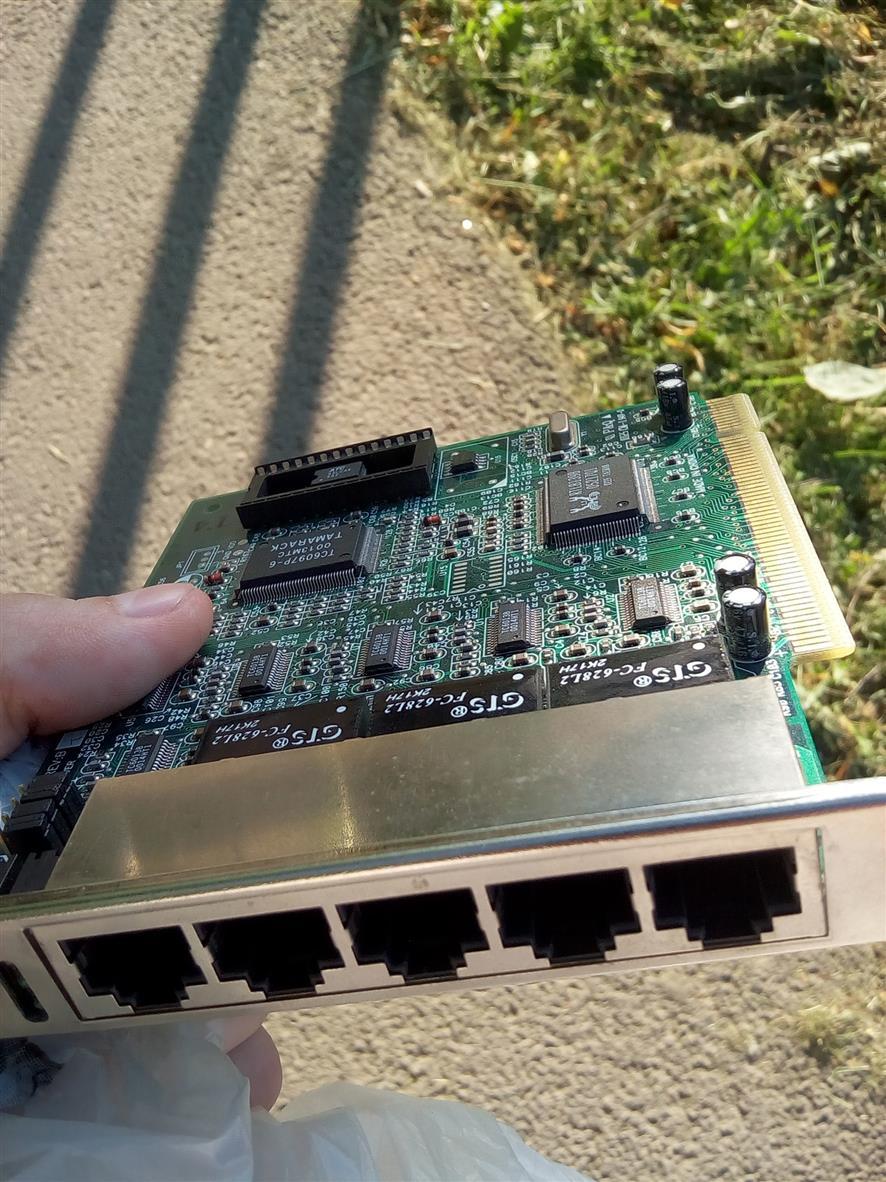
There is a given network interface card with 5 ports. Works fine only if 1 cable is connected to it. 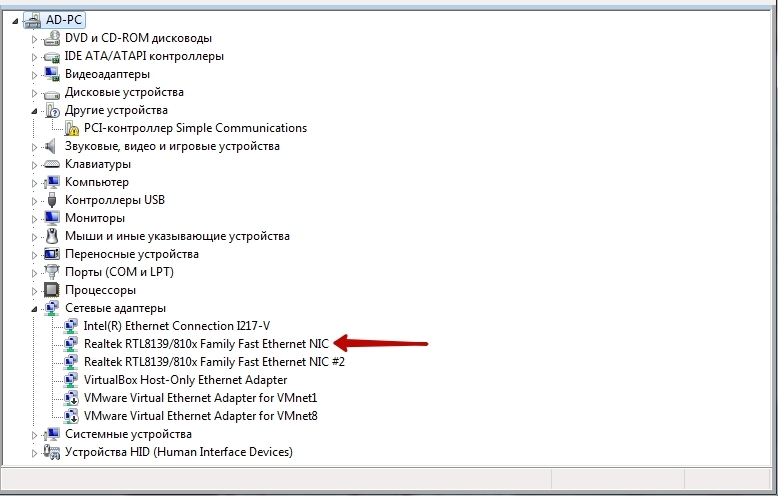
It turns out that the network card is perceived as one, and no matter how many cables are connected in a network environment, it will be like 1 network card (one network adapter)
How to make Widnows 7 perceive it as it should be?
I bought the card from my hands, what model it is and what drivers should go to it, I don’t know unfortunately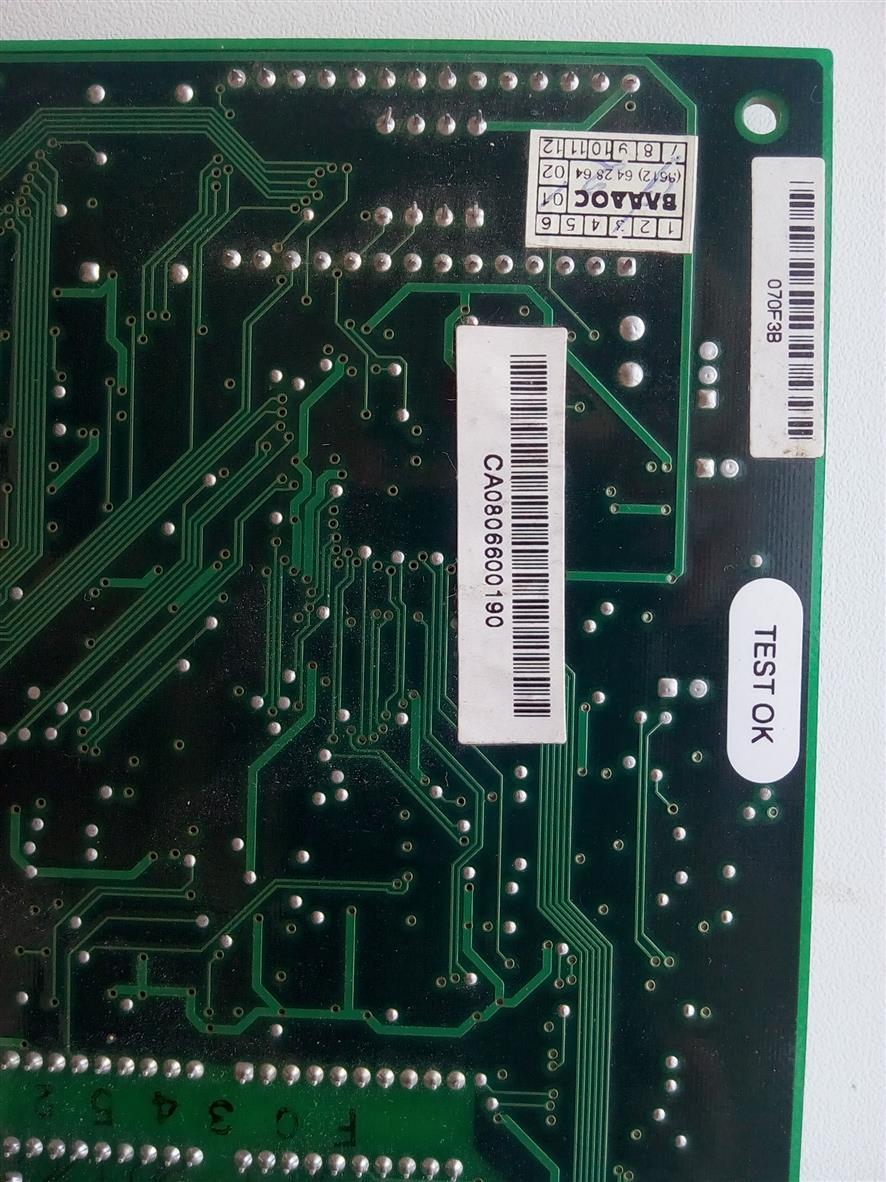
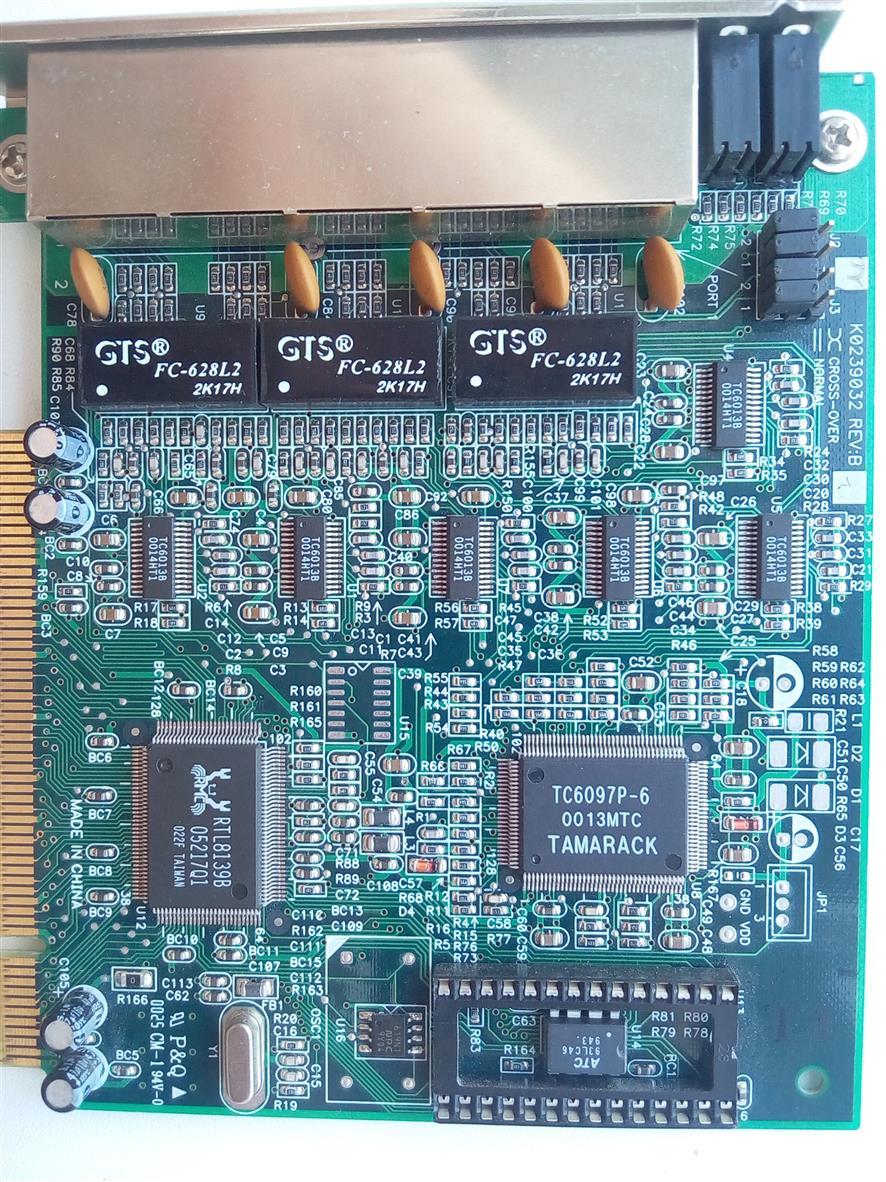
Answer the question
In order to leave comments, you need to log in
This is a network card with a built-in six-port switch TC6097P-6. A Realtec network card is connected to one port and is visible to the computer. The remaining five ports are the external ports of the switch.
PS Judging by the datasheet, this is not even a switch, but a hub with a common collision domain for all ports.
PPS Yes, and ports without autocrossover, you need to switch jumpers.
Didn't find what you were looking for?
Ask your questionAsk a Question
731 491 924 answers to any question