Answer the question
In order to leave comments, you need to log in
How to make a local database for android studio and immediately fill it with data from csv or xml?
How to make a local database for android studio and immediately fill it with data from csv or xml?
Answer the question
In order to leave comments, you need to log in
Install Python , PyCharm (trial version). create a project there, transfer this file there:
href = https://yadi.sk/d/A6_iVd1QY5HdRA
set the encoding
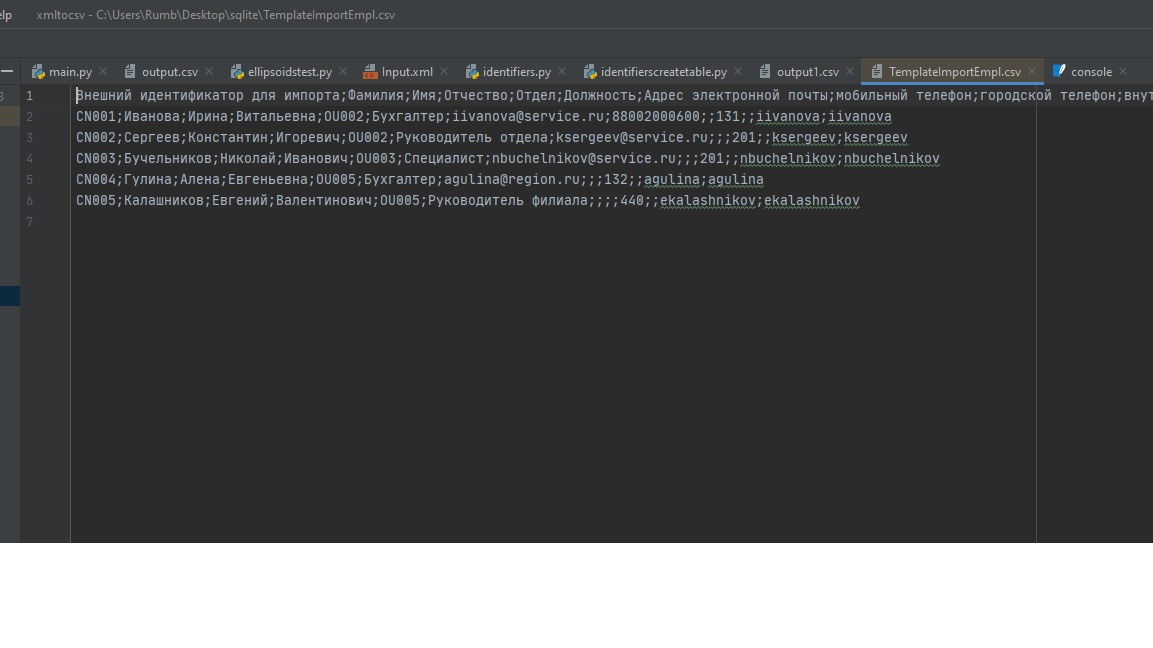
then, in the Database tab, create an SQlite database (or open a .db file of another database), right-click to import the csv file , which is already encoded and done as in the image below
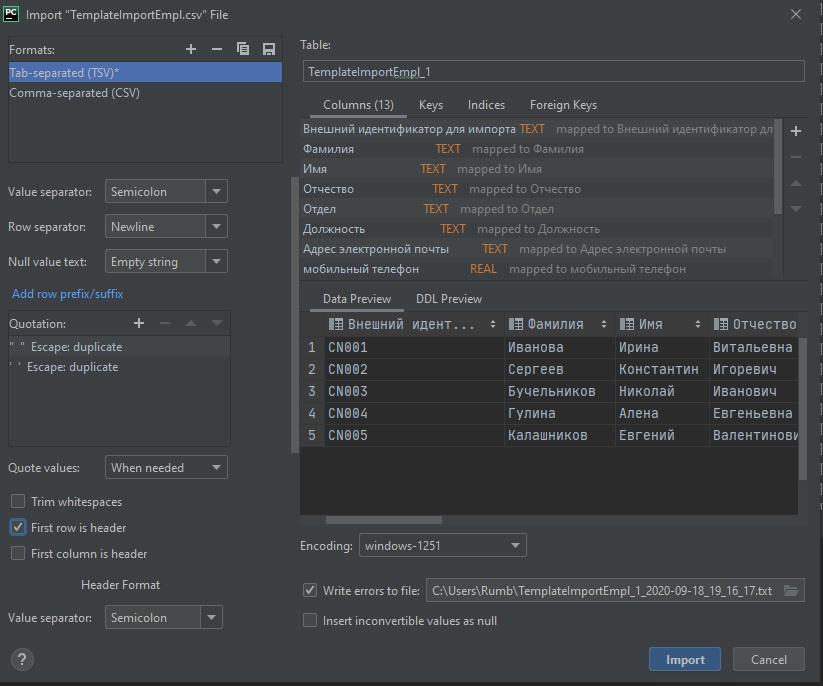
and that's it, the completed database is ready,
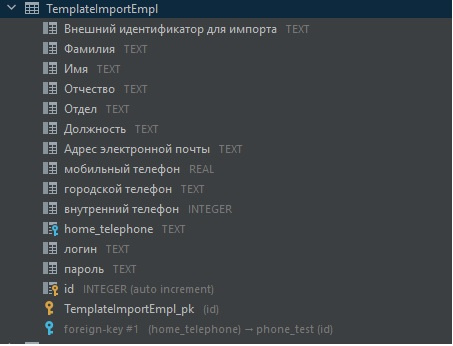
be sure to write id (create a field in each table) with autoincrement and Primary Key (PK)
you can also make links (automatically create a table)
linking example one-to-many tables.
1. create table phone_test, set id (autoincrement, PK)
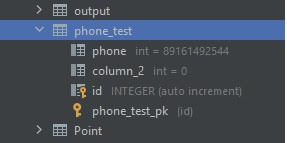
2. go to the first table and modify the home_telephone column, it
should turn out like this:
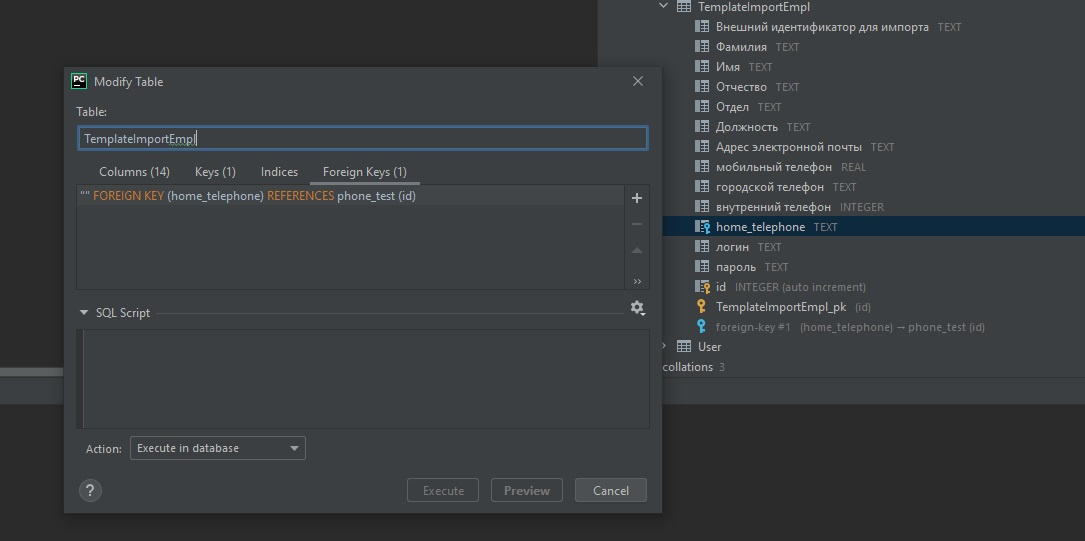
everything, two tables are connected, in the console tab we write a test query
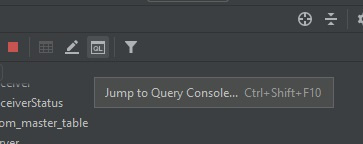
example of a Foreign Key query One to many
SELECT pt.id, pt.phone, pt.column_2 FROM TemplateImportEmpl LEFT JOIN phone_test pt on pt.id = TemplateImportEmpl.home_telephone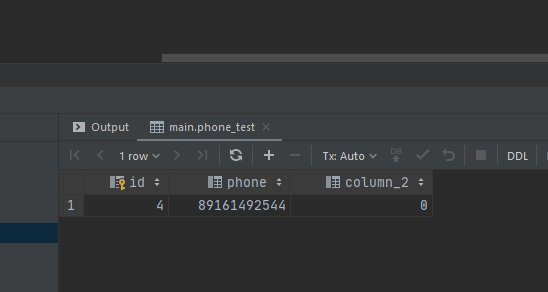
<?xml version="1.0" encoding="UTF-8"?>
<services>
<strategy odn="149" name="kv" date="2020-11-18">
<post>eVoting Booth</post>
<inf>
<tag id="10" er="er1"/>
<tag id="14" er="er1"/>
<tag id="11" er="er2"/>
<tag id="12" er="er3"/>
<tag id="13" er="er4"/>
</inf>
</strategy>
<strategy odn="150" name="vk" >
<post>Library</post>
<inf>
<tag id="10" er="er1"/>
<tag id="13" er="er4"/>
</inf>
</strategy>
</services>from lxml import etree
import pandas as pd
trree = etree.parse("input_file.xml")
table = trree.xpath('/services/strategy/inf/tag')
tableoutput = []
for i in table:
ig = i.xpath('./@er') #доступ к тегам и распечатка тегов, доступ к post
tableoutput+= ig
print("поля в будущей таблице: ", set(tableoutput), "сменить таблицу (экс)")
id = []
counttag = 0
minsec = []
minseccel = []
counter1musttwo = []
tagnull = []
identifie = trree.xpath('/services/strategy/inf')
for c in identifie:
counttag +=1
ct = c.xpath('./tag')
print ("количество тегов в",counttag, "inf: ", len(ct))
if (len(ct) == 0):
tagnull += "TAG = 0; inf №", counttag
print("найден inf с Количеством тегов = 0")
for c1 in ct:
ct1 = c1.xpath('./@er')
ct2 = c1.xpath('./@id')
print("распечатываем er: ", ct1)
if (ct1 == ['er1']):
id += ct2
minsec += ct1
minseccel += ct1
print("кол-во er1 в",counttag, "inf: ", minsec.count("er1"))
if (minsec.count("er1") >= 2):
counter1musttwo += "er1 > 2; inf №",counttag, "; кол-во er1", minsec.count("er1")
print("найден inf с er1 больше 2")
print(" \n ")
minsec = []
identifie = trree.xpath('/services/strategy')
for re in identifie:
reos = re.xpath('./post/text()')
print("доступ к post", reos)
#выше мы подсчитали все элементы tag
#делаем пример таблицы csv если каких то полей не хватает поле дата не постоянно
print("\n")
strategy = trree.xpath('/services/strategy')
squares = []
for rv in strategy:
noner = rv.xpath('./@date')
if (noner == []):
noner = ['not found']
squares += noner
print(squares)
postoutput = []
for re in strategy:
reos = re.xpath('./post/text()')
if (reos == []):
reos = ['not found']
postoutput+= reos
print(postoutput)
id = trree.xpath('/services/strategy/@odn')
name = trree.xpath('/services/strategy/@name')
df = pd.DataFrame({
"Id": id,
"Name": name,
"Data": squares,
"Post": postoutput
})
df.to_csv("out.csv", sep="|", index=None)
#файл готов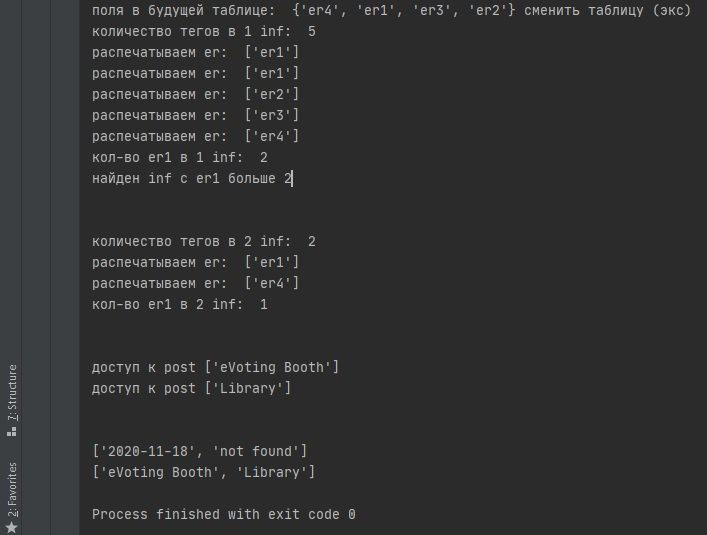
David Griffiths, Don Griffiths - Head First Android Programming , chapter 11.
Didn't find what you were looking for?
Ask your questionAsk a Question
731 491 924 answers to any question