Answer the question
In order to leave comments, you need to log in
How to make a link active?
Hello.
Tell me, I need it so that when you click on the links in the menu, you can see where you are now, i.e. the link should be active as it is now on the main one. By default, the active main is now. wherever you go, the main one is always active, how to make it active when you go to another link? 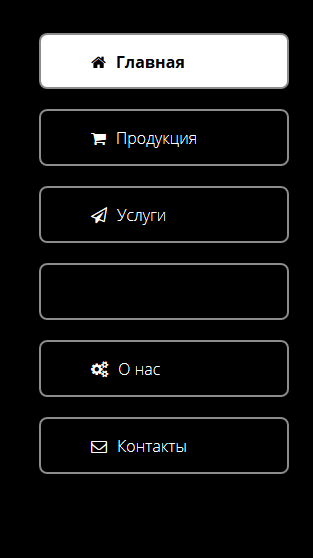
The code
<div class="tm-left-inner-container">
<ul class="nav nav-stacked templatemo-nav">
<li><a href="/" class="active"><i class="fa fa-home fa-medium"></i>Главная</a></li>
<li><a href="{% url 'products' %}"><i class="fa fa-shopping-cart fa-medium"></i>Продукция</a></li>
<li><a href="{% url 'services' %}"><i class="fa fa-send-o fa-medium"></i>Услуги</a></li>
<li><a href="{% url 'testimonials' %}"><i class="fa fa-comments-o fa-medium"></i>Отзывы</a></li>
<li><a href="{% url 'about' %}"><i class="fa fa-gears fa-medium"></i>О нас</a></li>
<li><a href="{% url 'contact' %}"><i class="fa fa-envelope-o fa-medium"></i>Контакты</a></li>
</ul>
</div>Answer the question
In order to leave comments, you need to log in
the tags to the question contain only html and css, using these technologies it is impossible to highlight the active link and determine the current address.
On the other hand, judging by the code example, the django template engine or similar is used.
Add the django tag to the question.
There are two options to highlight the link
On the backend: when generating the page, check if the address matches the url in the link and if it does, add the "active" class
like this:
<li><a href="/" class="{% if request.path == '/' %}active{% endif %}"><i class="fa fa-home fa-medium"></i>Главная</a></li>
<li><a href="{% url 'products' %}" class="{% if request.path == '/products/' %}active{% endif %}"><i class="fa fa-shopping-cart fa-medium"></i>Продукция</a></li>Didn't find what you were looking for?
Ask your questionAsk a Question
731 491 924 answers to any question