Answer the question
In order to leave comments, you need to log in
How to make a hidden list in PyQT5?
How in PyQT5 to implement such a list as on the left in the image? There is a similar QToolBox - but in it, no more than 1 page can be opened at the same time.
That is, so that you can hide, if necessary, all pages or open all at once, without restrictions
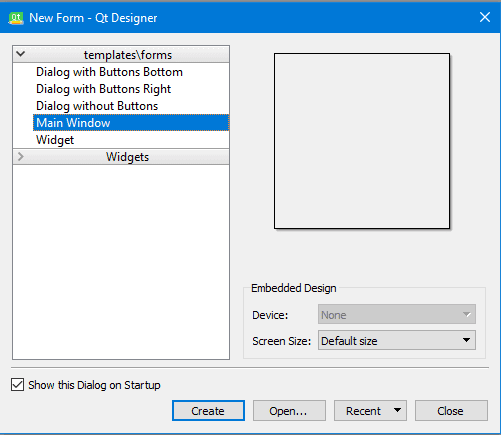
Answer the question
In order to leave comments, you need to log in
SO - How to make an expandable/collapsable section widg... - don't let C++ fool you, pyqt5 is there too.
Create something like the Widget Box as in the Qt ... - here of course C ++, well, I think you can port it to python.
Didn't find what you were looking for?
Ask your questionAsk a Question
731 491 924 answers to any question