Answer the question
In order to leave comments, you need to log in
How to make a discount price in opencart3 in this format?
 I want to make a price in a similar format - here is the code and styles that cost and the photo how it looks with this code
I want to make a price in a similar format - here is the code and styles that cost and the photo how it looks with this code
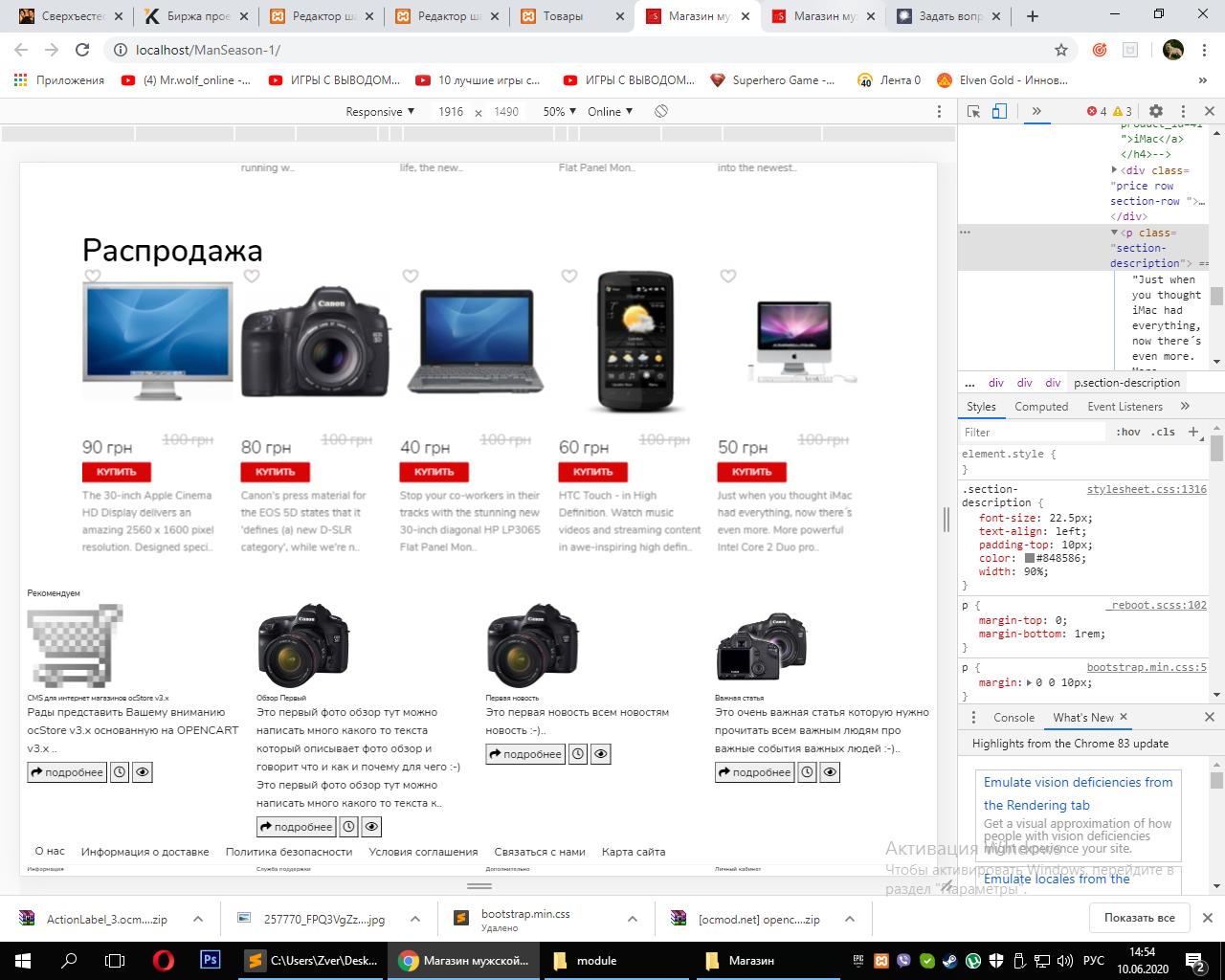
<section class="section fake-class-a wow fadeInLeft" >
<div class="container">
<h3 class="section-maintitle">{{ heading_title }}</h3>
<div class="row catalogs" data-slick='{"slidesToShow": 5, "slidesToScroll": 5}'> {% for product in products %}
<div class="product-layout">
<div class="product-thumb transition">
<a href="{{ product.href }}"><img src="{{ product.thumb }}" alt="{{ product.name }}" title="{{ product.name }}" class="section-img" /></a>
<div class="">
<!--<h4><a href="{{ product.href }}">{{ product.name }}</a></h4>-->
{% if product.rating %}
<div class="rating">{% for i in 1..5 %}
{% if product.rating < i %} <span class="fa fa-stack"><i class="fa fa-star-o fa-stack-2x"></i></span> {% else %} <span class="fa fa-stack"><i class="fa fa-star fa-stack-2x"></i><i class="fa fa-star-o fa-stack-2x"></i></span> {% endif %}
{% endfor %}</div>
{% endif %}
{% if product.price %}
<div class="price row section-row "> {% if not product.special %}
<div class="section-price col-sm-6">{{ product.price }}</div>
{% else %} <span class="price-new section-price col-sm-6">{{ product.special }}</span>
<span class="price-old section-stock section-price" >{{ product.price }}</span> {% endif %}
<button class="button-buy col-sm-5" type="button" onclick="cart.add('{{ product.product_id }}');">{{ button_cart }}</button>
{% if product.tax %} <span class="price-tax">{{ text_tax }} {{ product.tax }}</span> {% endif %}
</div>
<p class="section-description" >{{ product.description }}</p>
{% endif %} </div>
<div class="button-group">
<button class="btn-bookmarks" type="button" data-toggle="tooltip" title="{{ button_wishlist }}" onclick="wishlist.add('{{ product.product_id }}');"><img src="catalog/view/theme/default/image/bookmarks.png"></button>
</div>
</div>
</div>
{% endfor %} </div>
</div>
</section>.section {
padding: 3% 6.1%;
}
.section-maintitle {
font-size: 66px;
line-height: 1;
margin-left: -1%;
}
.section-price {
font-size: 35px;
white-space: nowrap;
}
.section-stock {
color: #c1c1c1;
text-decoration: line-through;
line-height: 0.8;
margin-bottom: 0;
position: relative;
top: 2%;
left: 2%;
font-size: 30px;
}
.section-description {
font-size: 22.5px;
text-align: left;
padding-top: 10px;
color: #848586;
width: 90%;
}
.section-img {
padding-bottom: 15px;
width: 95%;
}
.section-row {
width: 105%;
}Answer the question
In order to leave comments, you need to log in
Didn't find what you were looking for?
Ask your questionAsk a Question
731 491 924 answers to any question