Answer the question
In order to leave comments, you need to log in
How to make a connection between objects in a propertygrid?
Hello, tell me please, here I have two propertygrids . It is
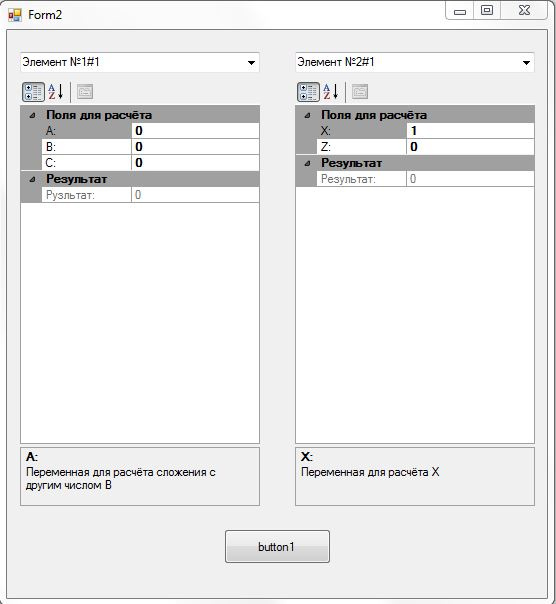
necessary to make it so that the field from the right object can be associated with some field from the left object. Here I think now how to receive these fields. It's just that these are the class objects that are added to the propertygrid, they are derived from this class
public class ClassNew
{
public int IDObj = 0;
public string nameObj;
public int Counter = 0;
public object CloneObj()
{
this.Counter++;
return this.MemberwiseClone();
}
}List<ClassNew> Array_Get_object = new List<ClassNew>(); //Коллекция объектов которые переданы для связи
private void CollectBox1_SelectedIndexChanged(object sender, EventArgs e)
{
ComboBox NewSelect = sender as ComboBox;
foreach(ClassNew Obj_selectI in Array_Get_object)
{
if (NewSelect.Name == CollectBox1.Name && NewSelect.SelectedItem.ToString() == Obj_selectI.nameObj)
{
propertyGrid1.SelectedObject = Obj_selectI;
}
else if (NewSelect.Name == CollectBox2.Name && NewSelect.SelectedItem.ToString() == Obj_selectI.nameObj)
{
propertyGrid2.SelectedObject = Obj_selectI;
}
}
}Answer the question
In order to leave comments, you need to log in
The essence of the question is not fully understood. Is it necessary that, for example, changing the value of property A of the first class, these changes are reflected in the property X of the second class?
If so, then you probably need to look towards the PropertyValueChanged event :
private void propertyGrid1_PropertyValueChanged(Object sender, PropertyValueChangedEventArgs e)
{
System.Text.StringBuilder messageBoxCS = new System.Text.StringBuilder();
messageBoxCS.AppendFormat("{0} = {1}", "ChangedItem", e.ChangedItem );
messageBoxCS.AppendLine();
messageBoxCS.AppendFormat("{0} = {1}", "OldValue", e.OldValue );
messageBoxCS.AppendLine();
MessageBox.Show(messageBoxCS.ToString(), "PropertyValueChanged Event" );
}Didn't find what you were looking for?
Ask your questionAsk a Question
731 491 924 answers to any question