Answer the question
In order to leave comments, you need to log in
How to make a code snippet (html) inline in MS Visual Studio?
Good afternoon,
tell me, is there a convenient hotkey or plugin for formatting the selected code fragment , namely, removing line breaks and arranging the array in 1 line ?
I found a terribly inconvenient solution in the form of a search / replacement of a special line break character, but it is extremely difficult to use this all the time.
Answer the question
In order to leave comments, you need to log in
I don't remember that at the studio.
You can write a macro, but it's better to look for an extension.
For example, CodeMaid has a Joining function for merging multiple lines into one.
Or JoinLines is an easier option.
By hotkeys, if there are problems or you just want to override them, then you can do this in the Visual Studio settings : menu Tools => Options => Environment => Keyboard.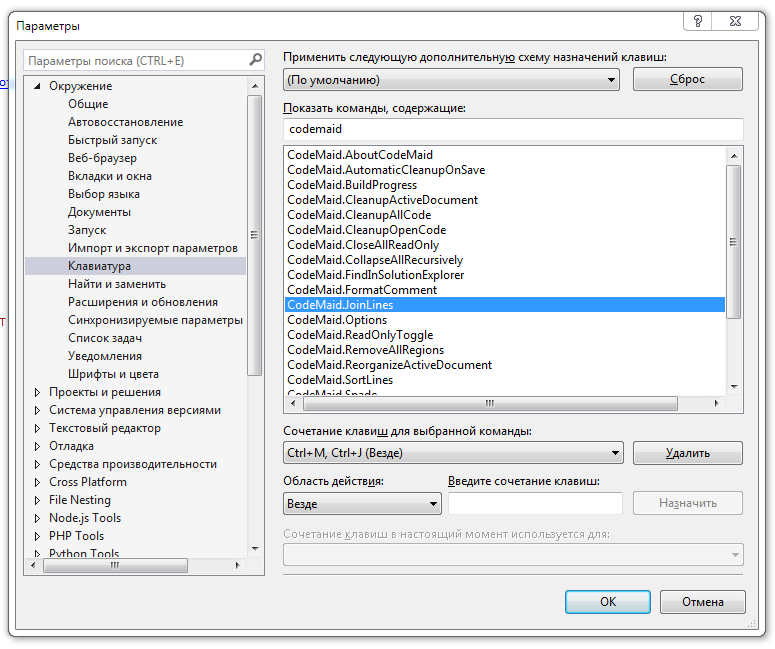
Didn't find what you were looking for?
Ask your questionAsk a Question
731 491 924 answers to any question