Answer the question
In order to leave comments, you need to log in
How to make a cell change automatically every day in google sheets?
Task :
The company has 25 working days (Cell B1). Sales plan, forecasts... are calculated depending on the days worked in cell (B2), but they are not equal to the calendar days to make the formula based on dates.
Every day, the value of the days worked is inserted into the cell (B2): 1, 2, 3 ... (maximum number 25) manually .
Question : Is it possible to automate the process of filling the cell (B2) so that the formula itself changes the value by +1 every day , but is limited to the value 25?
I tried to bind the values TODAY, but there are 31 days, Sundays are considered days off in the company. In general, I can not solve the problem.
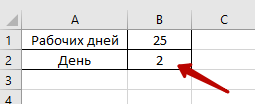
Answer the question
In order to leave comments, you need to log in
The number of working days in the current month can be calculated by the formula:
=NETWORKDAYS.INTL(EOMONTH(TODAY();-1)+1;EOMONTH(TODAY();0);"0000001";F1:F)=NETWORKDAYS.INTL(EOMONTH(TODAY();-1)+1;TODAY();"0000001";F1:F)=ЕСЛИ((СЕГОДНЯ()-$A$2)>$A$1;$A$1;(СЕГОДНЯ()-$A$2))
, where $A$1 is a reference to the number of days
$A$2 is a conditional "0", from which we count days
You can create a daily trigger that will run a function that adds +1 to a cell
Eugene, great idea!
The only thing is, is it possible to add extreme days to the calendar month so that the weeks are complete?
For example, in December, in my company, working weeks are considered from Monday to Saturday, and in your decision, I have 30.11 and 1.12-2.12
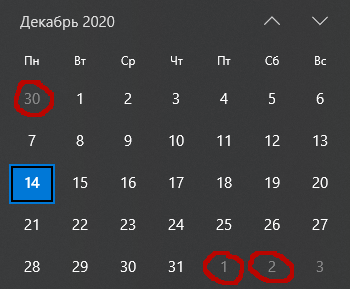 .
.
Is it possible to add certain days to the formula, even if they have to be entered in a separate column?
Didn't find what you were looking for?
Ask your questionAsk a Question
731 491 924 answers to any question