Answer the question
In order to leave comments, you need to log in
How to make a canvas stroke in Photoshop?
How to make a blank canvas frame in Photoshop? I'm creating a new file with arbitrary dimensions and I need to make an inner border along the edges, with a given thickness size.
Answer the question
In order to leave comments, you need to log in
As an option:
1) select all
2) fill with color
3) in the menu in the selection section there was something like "decrease" or something like that, by 1-2-3 pixels
4) delete
There will be a frame.
rectangle to canvas size -> stroke inward -> fill=0% slider -> put this shape on the top layer and put a lock so that it doesn't interfere with work.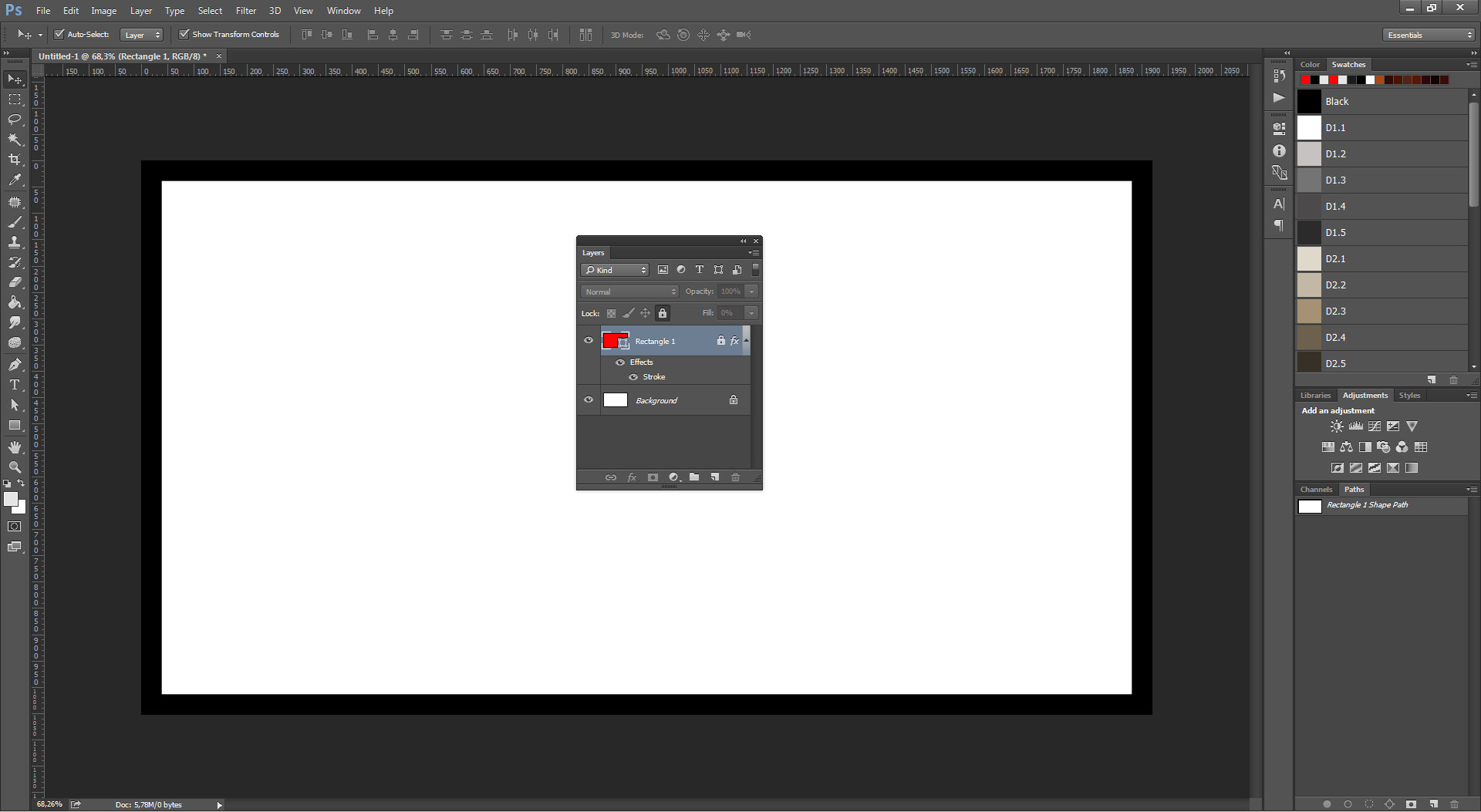
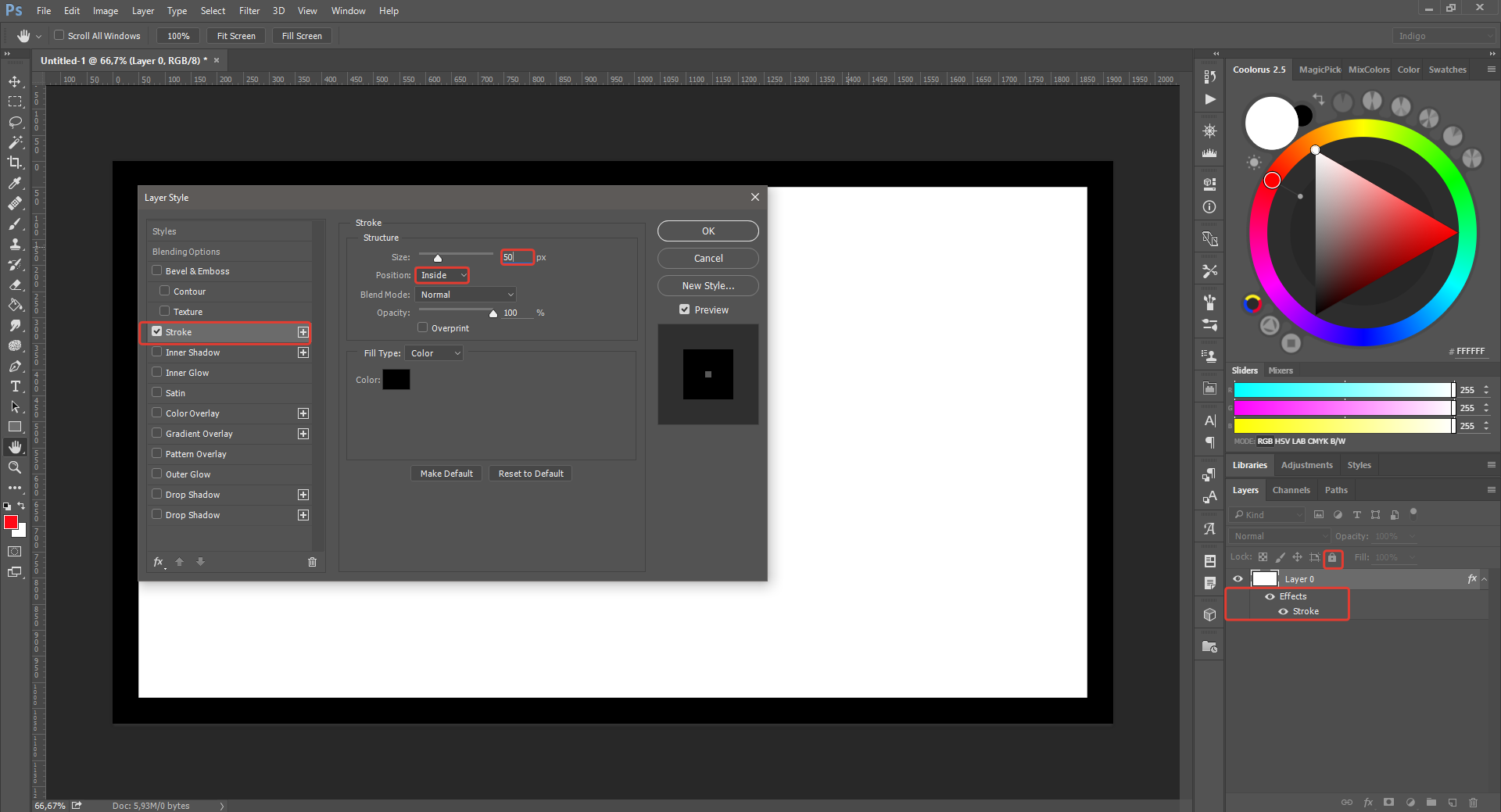
You remove the lock from the background, set the stroke through Fx-xes and get the result you need with the possibility of dynamic adjustment.
Didn't find what you were looking for?
Ask your questionAsk a Question
731 491 924 answers to any question