Answer the question
In order to leave comments, you need to log in
How to make a block appear smoothly in JavaFX?
Can you please tell me how to make when I click on a block (Inner AnchorPane with a red background) another block (Outer AnchorPane with a brown background) slides smoothly to the right, and when I click in the same area again, the block moves smoothly back?
I use Scene Builder
FXML
<?xml version="1.0" encoding="UTF-8"?>
<?import javafx.scene.layout.AnchorPane?>
<AnchorPane maxHeight="-Infinity" maxWidth="-Infinity" minHeight="-Infinity" minWidth="-Infinity" prefHeight="400.0" prefWidth="600.0" xmlns="http://javafx.com/javafx/10.0.1" xmlns:fx="http://javafx.com/fxml/1">
<children>
<AnchorPane prefHeight="102.0" prefWidth="376.0" style="-fx-background-color: #DEB887;">
<children>
<AnchorPane prefHeight="102.0" prefWidth="72.0" style="-fx-background-color: #FF0000;" />
</children>
</AnchorPane>
</children>
</AnchorPane>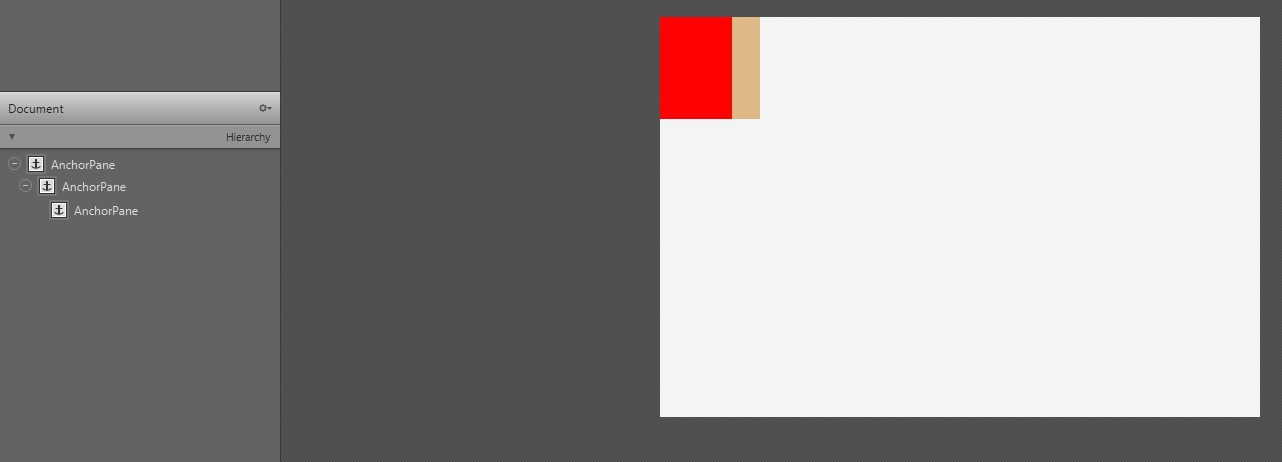
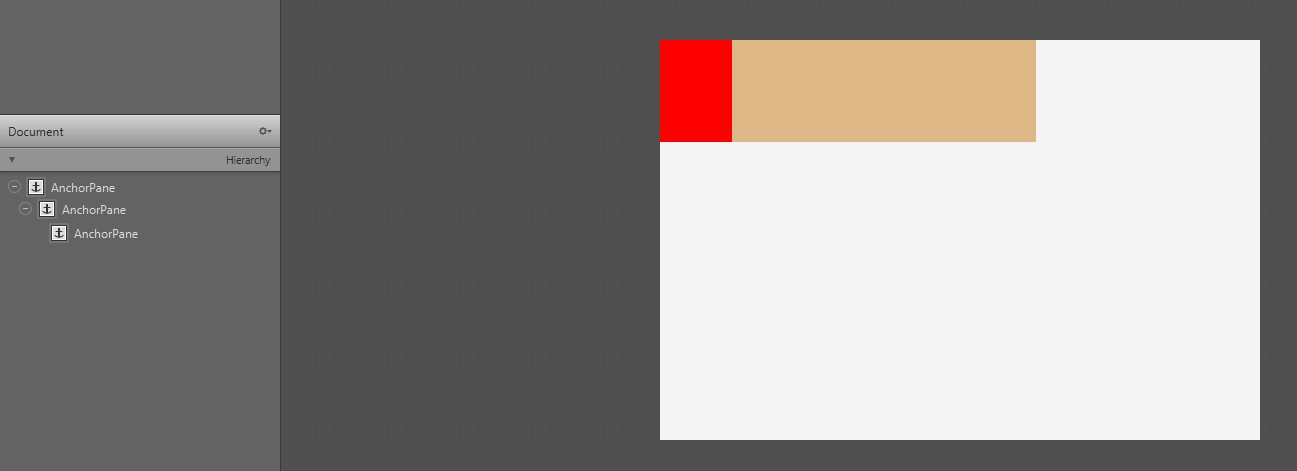
Answer the question
In order to leave comments, you need to log in
Don't use the visual editor.
Read what methods exist for the desired component and implement what you need.
Didn't find what you were looking for?
Ask your questionAsk a Question
731 491 924 answers to any question